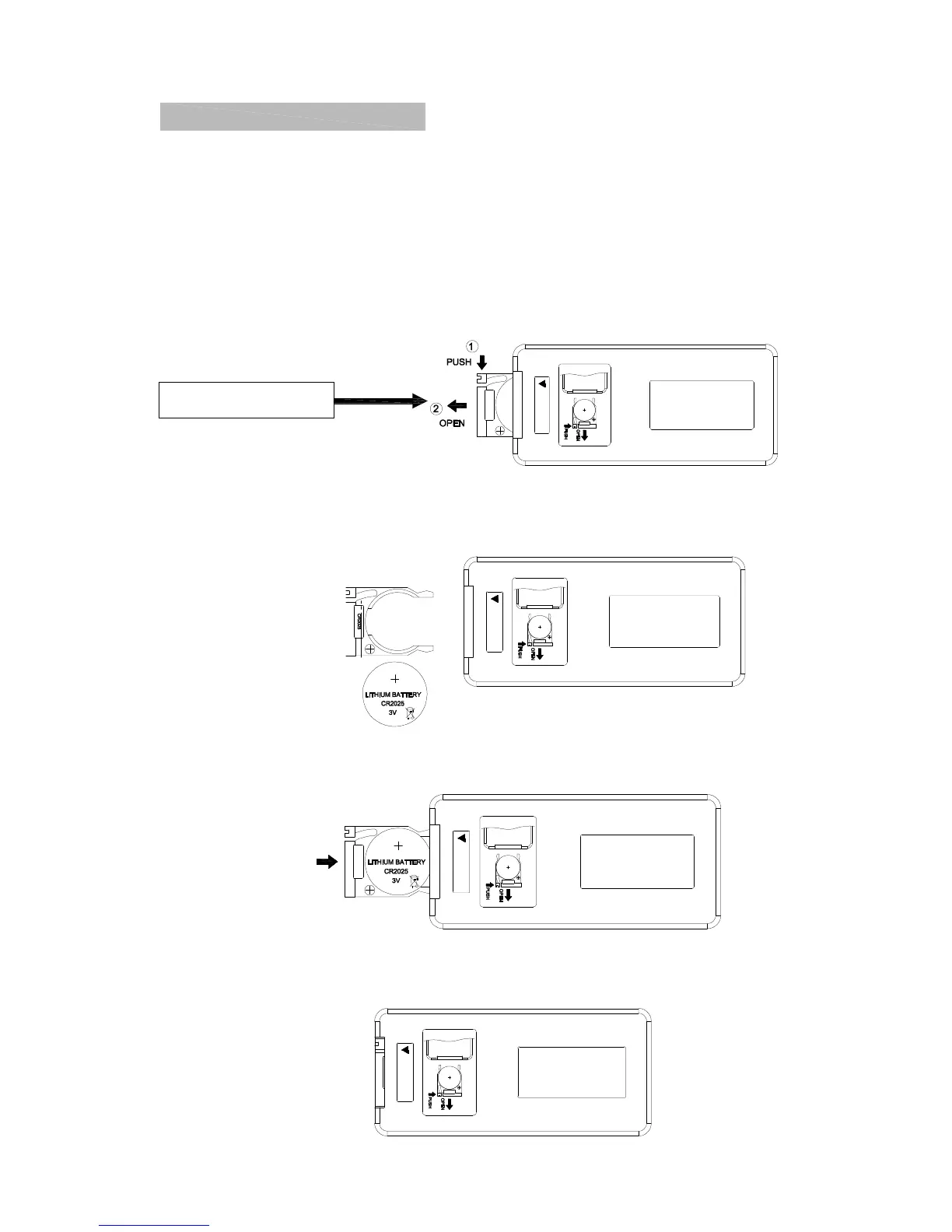The remote combines all the functions of the front panel controls for flexibility and convenience when
changing desired settings.
The first thing to do with the remote control is to remove the plastic sheet insulated the battery. The
battery is supplied with the remote control. Replacement batteries can be purchase at any electronics
store. The part number for the battery is CR2025. Please follow the sequence below to replace the
battery.
1. Take out battery bracket, and locate the battery bracket (Figure 1)
Figure 1
2. The battery number is CR2025. The battery has two sides, one with a button feature, and the
other is flat. (Figure 2)
Figure 2
3. Insert the battery with the button side into the battery bracket, making sure the battery is firmly
seated. (figure 3)
Figure3
4. Press the battery bracket into the remote control, making sure it snaps into position. (Figure 4)
Figure 4
The Fireplace Remote Control
Battery bracket
MODEL#: EF16-23 Page 12 of 15