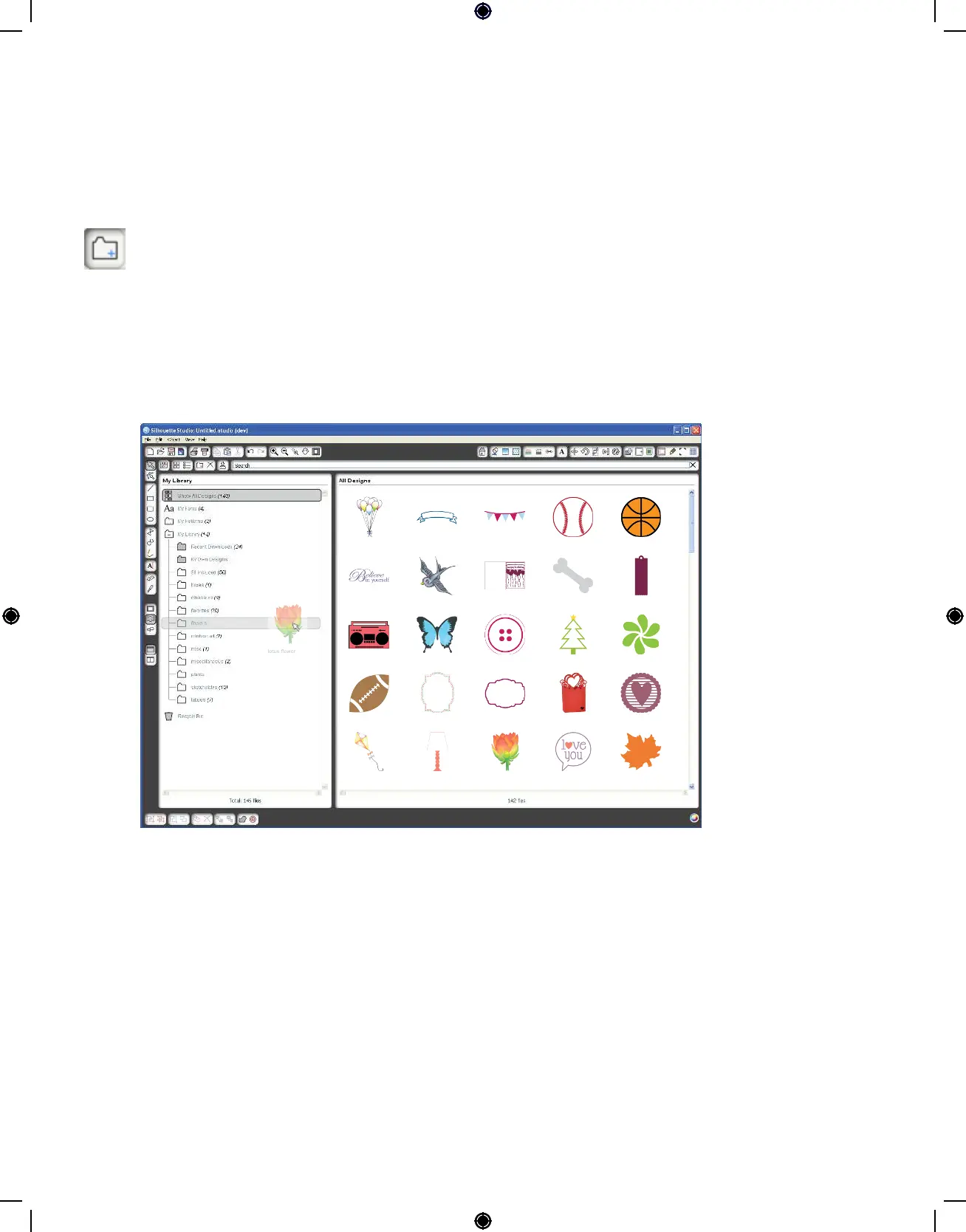Getting Started with Silhouette CAMEO
Organizing Designs
You can organize your designs within My Library for your convenience by creating new folders for
your designs.
With the My Library folder highlighted, click the New Folder button in the toolbar at the top
of the My Library window, then type a name for your new folder.
Select the My Library folder again to reveal the 50 designs you already have.
Drag any design from the right panel into your newly created folder in the folders panel on the left.
The numbers in parentheses next to each folder indicate how many shapes are included in each
folder.
12
balloons
believe in yourself
boombox
football
kite lamp lotus flower love you maple leaf
frame frame heart bag heart
butterfly button Christmas tree flower
bird birthday card bone bookmark
banner banner baseball basketball
