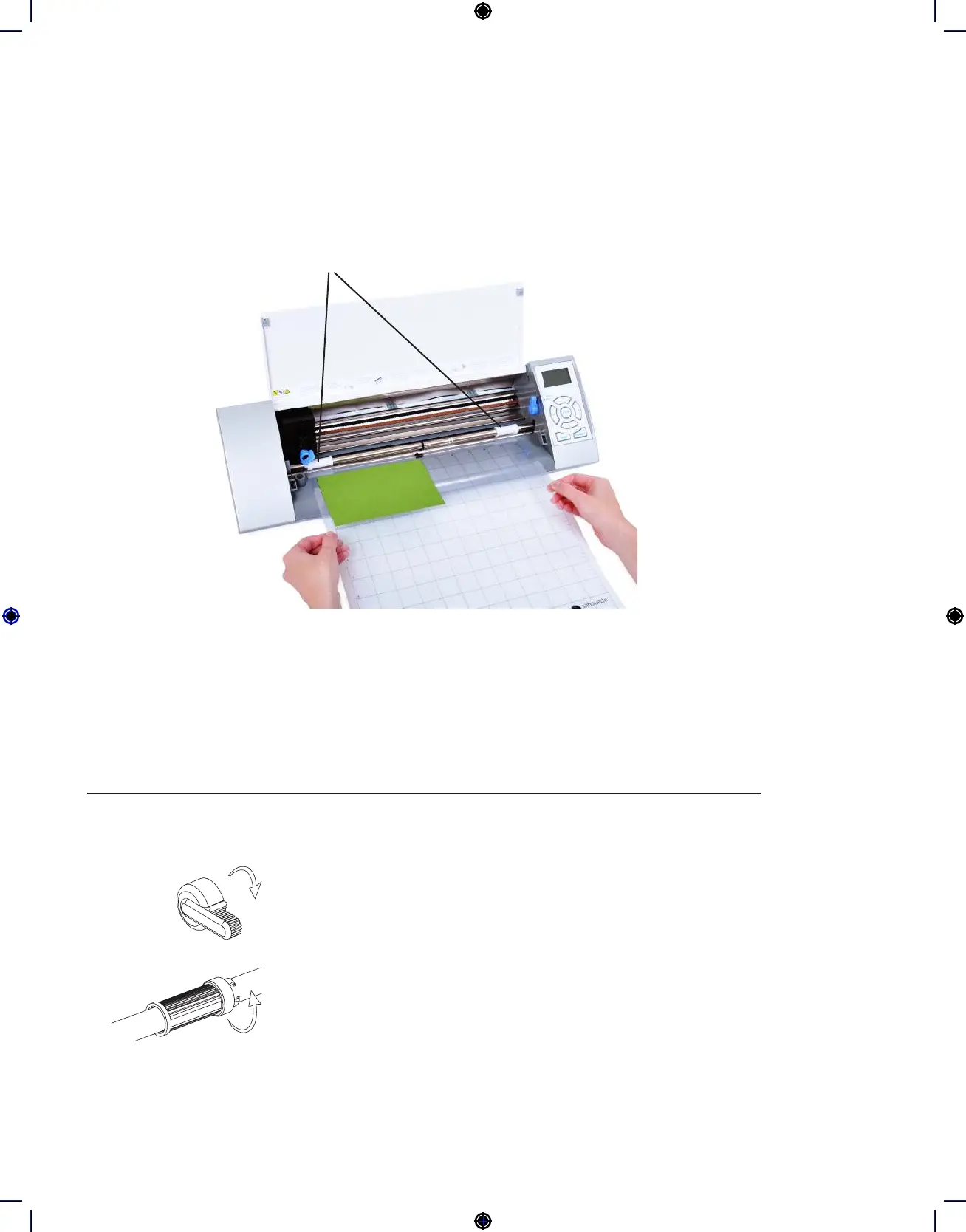Getting Started with Silhouette CAMEO
Preparing the Silhouette to Cut
Turn the Silhouette CAMEO on by pressing the power button and waiting for the machine to start up.
Once it is ready, use the up and down arrow buttons on the Silhouette to scroll through the menu
system on the LCD display until you reach the menu selection “Load cutting mat”.
white rollers
8
Feed the cutting mat into the Silhouette by lifting the Silhouette lid, placing the mat centered between
the white rollers, and pressing the Enter button (while “Load cutting mat” is selected on the LCD
display).
Adjusting the Rollers for Smaller Media
By adjusting the white rollers on the main roller shaft, the Silhouette CAMEO can cut the following
media sizes: A4, letter, 12”, 13”.
Locate the release lever on the right side and turn it clockwise.
Twist the sliding roller so the pinchers are NOT in the notches.
Slide the roller to the desired media size and twist again to lock
the pinchers into place.
Return the release lever to the upright position to lock it in place.
