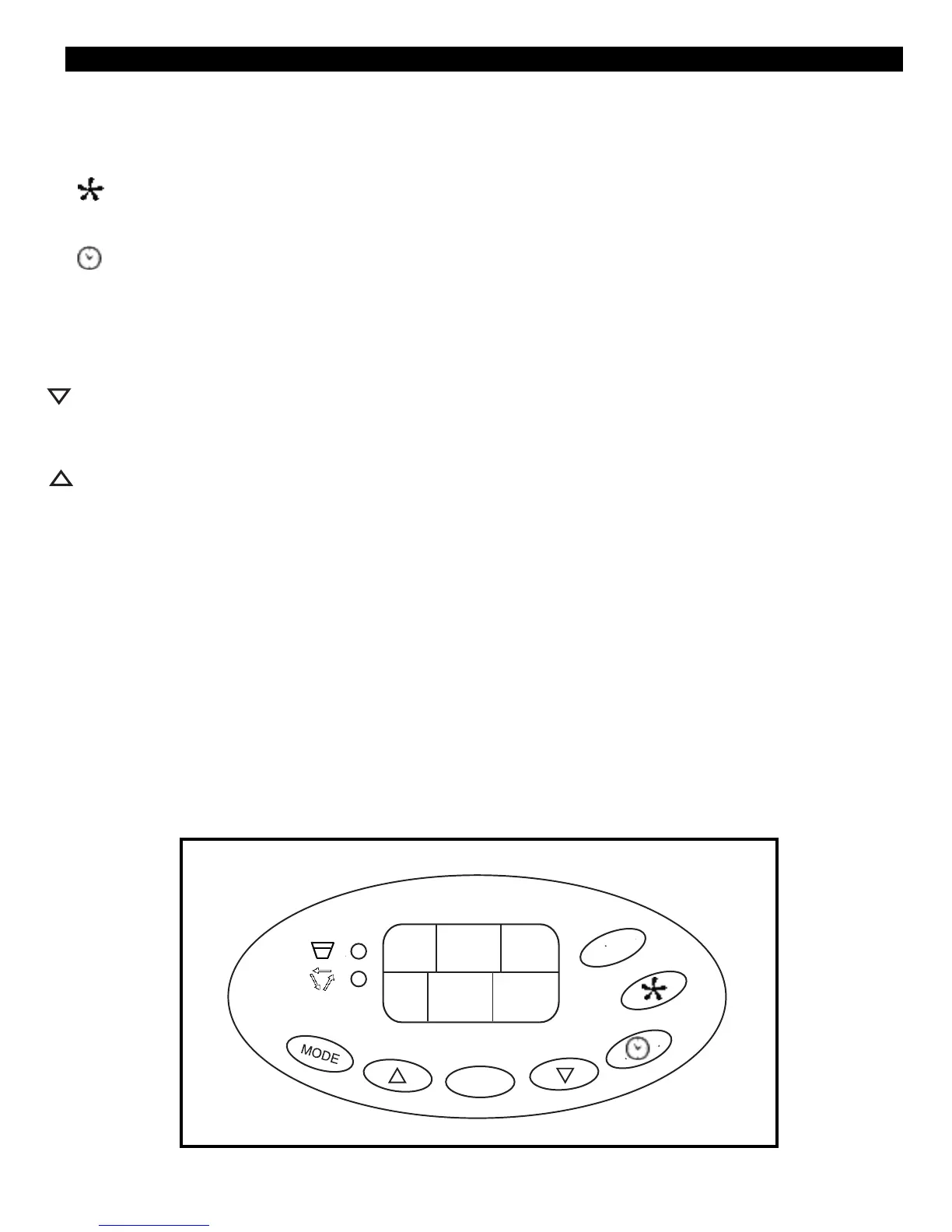I/O Button :
Each time this button is pressed turns the unit On/Off.
Fan Button: Each time this button is pressed the fan speed
will alternate between HIGH FAN & LOW FAN.
Timer Button: Used to initiate a delayed start “on” time
and/or delayed “off” stop time. Each time the button is
pressed the dalayed start/stop time can be adjusted (between
0.5 hrs ~ 24 hrs.) as follows;
0.5 hr increments. (from 0.5hrs ~ 10 hrs.)
1.0 hr increments (from 10hrs. ~ 24hrs.)
This button allows you to decrease relative humidity settings. Each
time the button is pressed the SET RH% value will decrease by
5%. (adjustable values between 80% ~35%) This button can also
be used to decrease auto timed (delay start / delay stop) programs
This button allows you to increase the relative humidity settings.
Each time the button is pressed the SET RH% value will increase
by 5%. (adjustable values between 35% ~ 80%) This button can
also be used to increase auto timed (delay start / delay stop)
programs
Mode Button: Each time this button is pressed will alternate
between dehumidifier and fan mode. The symbol for the mode
selected will appear in the LED display
LED READOUT: The LED displays the following information:
1. ROOM AIR = Real Time Room Ambient RH% Conditions
2. SET AIR = The Set Operating RH% Value.
3. MODE: = The selected operating mode.
4. FAN SPEED = The selected fan speed.
5. TIMER = The selected delayed start/stop time.
6
Explanation of key pad functions on the electronic control board.
12
5
34
I/O
