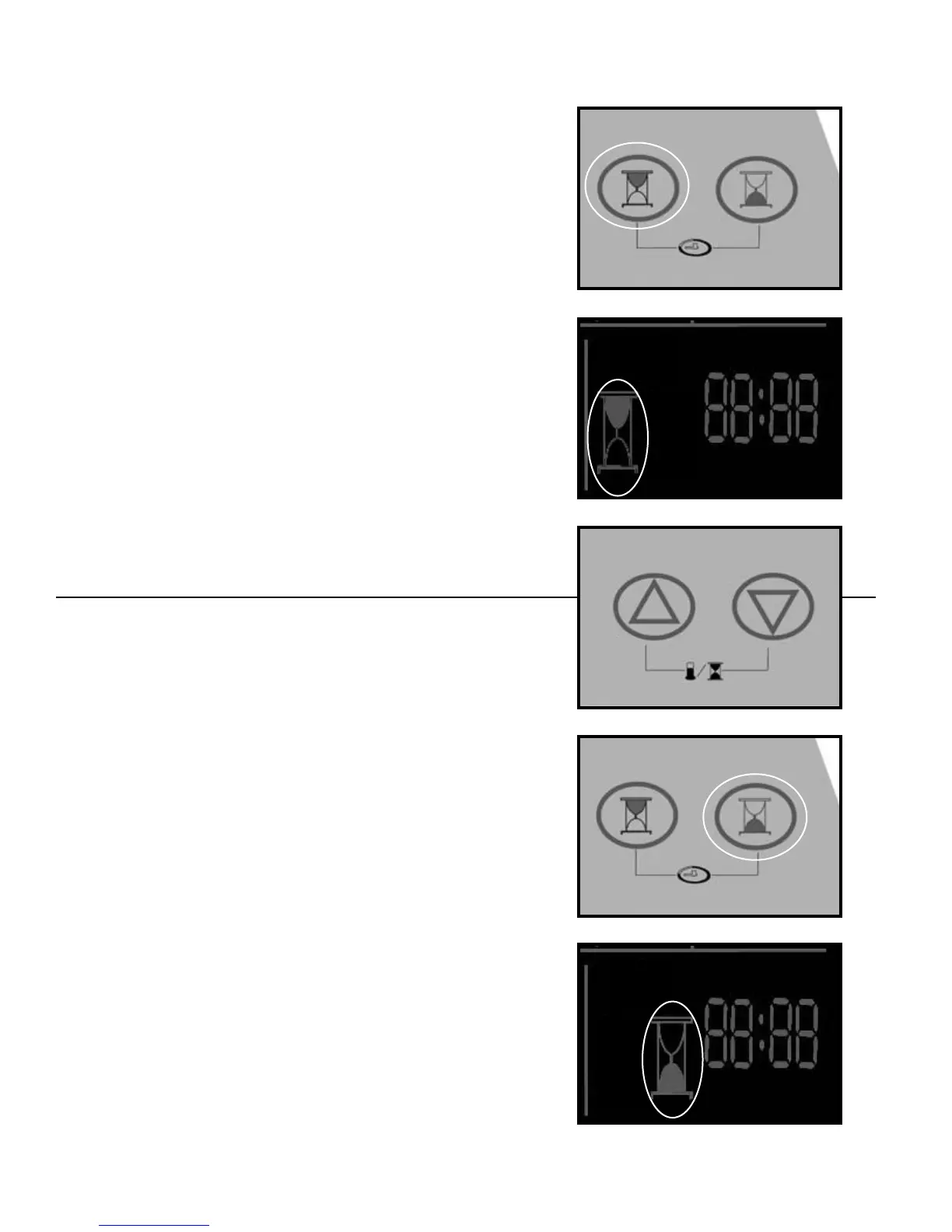Setting the AUTO-ON TIMER (cont’d)
4) All of the settings are now registered.
5) To set the AUTO-ON timer, the unit must be
turned “off” (non-operational).
6) Press the TIMER-ON key pad (Fig K) to initiate
the AUTO-ON time sequence. The “TIMER-ON”
icon (Fig L) will appear in the display window and
the minute digits start to flash. Press either
TEMP/TIME keys (Fig M) to select the AUTO-ON
“minutes”. Press the TIMER-ON key pad again and
the “hour” digits start to flash. Press the
TEMP/TIME ADJ key pad to select the AUTO- ON
“hour” start time. Press the TIMER-ON key pad
again and the display will stipulate CLOCK / ON /
and the set AUTO-ON time. Press the clock buttons
(TIME-ON / TIMER-OFF) simultaneously to revert
back to the current time of day clock setting. The
unit will start automatically at the specified
AUTO-ON set time. To cancel or override the
AUTO-ON program, simply turn on the unit anytime
prior to the AUTO-ON time is scheduled to
operate.You can varify the AUTO-ON time selected
anytime (prior to the program starting) by pressing
the TIMER-ON key pad. The time you selected will
appear in the display.
Setting the AUTO-OFF TIMER
Before setting the AUTO-OFF timer, the time of
day clock must be set/operational.
1) To set the AUTO-OFF timer, the unit must be
(operational) turned on. (I/O switch)
2) Press the TIMER-OFF key pad (Fig N) to initiate
the AUTO-OFF time sequence. TIMER-OFF will
appear in the display window (Fig O) and the
“minute” digits start to flash .Press the key pad
to select the AUTO-OFF “minute” time. Press
the TIMER-OFF key pad again and the “hour”
digits start to flash. Press the TEMP/TIME ADJ
key pad (Fig M) to select the AUTO-OFF “hour”
stop time. Press the TIMER-OFF key pad again
to the set AUTO-OFF time. Press the clock
buttons (TIMER-ON / TIMER-OFF)
simultaneously to revert back to the current time
of day clock setting. The unit will stop
automatically at the specified AUTO-OFF time.
To cancel or override the AUTO-OFF program,
simply turn off the unit anytime prior to the
AUTO-OFF time is scheduled to operate.
You can varify the AUTO-OFF time selected anytime
(prior to program ending) by pressing the TIMER-OFF
key pad. The time you selected will appear in the
display.
14
Fig K
Fig L
Fig N
Fig O
Fig M
