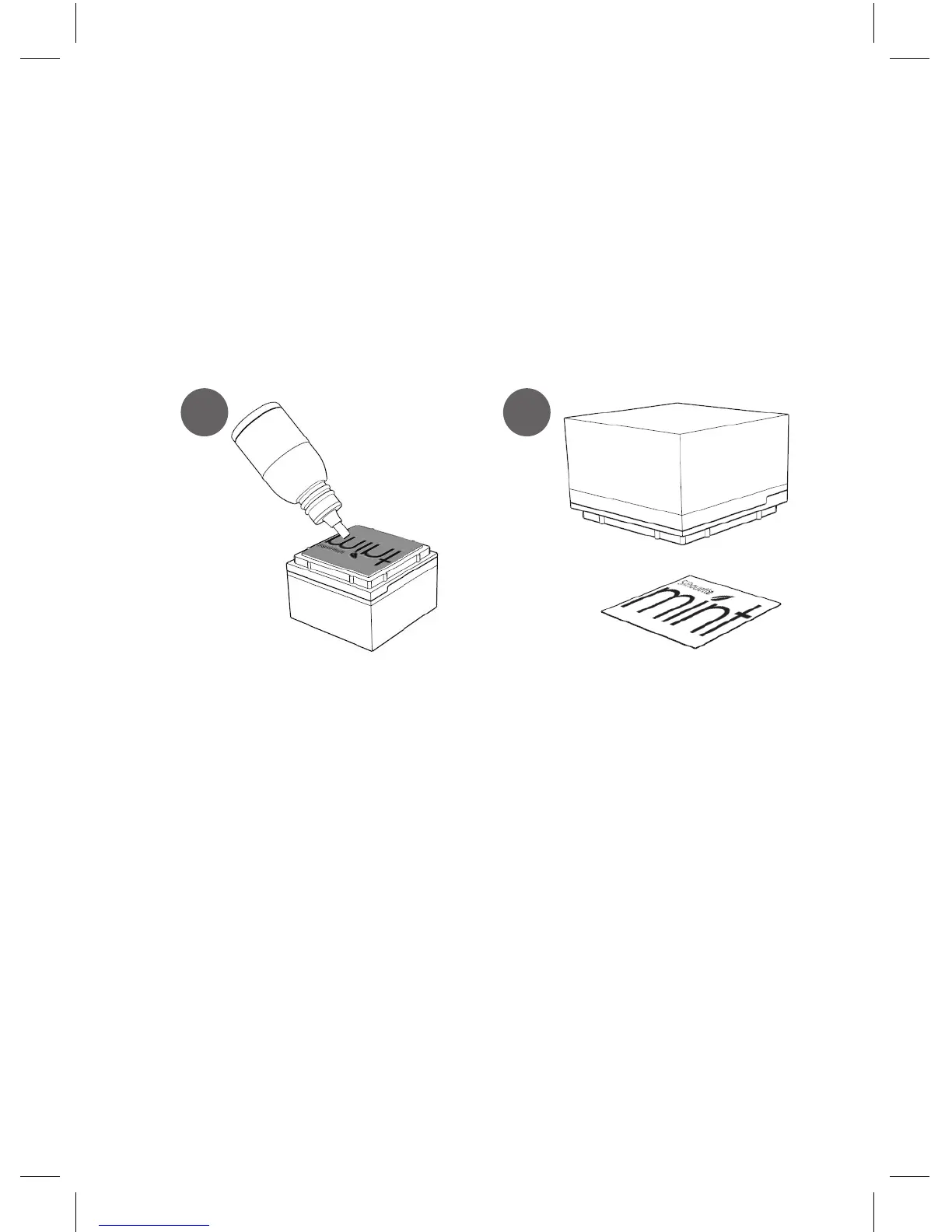Silhouette Mint: using your custom stamp maker 11
Inking the Stamp
Place the stamp base (which now has a stamp affixed) onto a flat, level work
surface, with the affixed stamp facing upwards. Apply Mint ink on top of the
lines you want to ink (A). Wait for about five to ten minutes (depending on
the stamp design) to give the ink a chance to permeate and absorb into the
stamp.
You can use multiple colors on a single stamp. However, if you do, be sure to
provide space between different text and illustration items to ensure that two
different colors don’t become mixed together.
Use a scrap piece of paper to test the stamp. Make several impressions to
ensure excess ink is removed from the stamp.
You can use the included labels to help identify your stamp by stamping
them (B) and then affixing them to the stamp lid and base.
Additional ink can be applied as needed.
A B