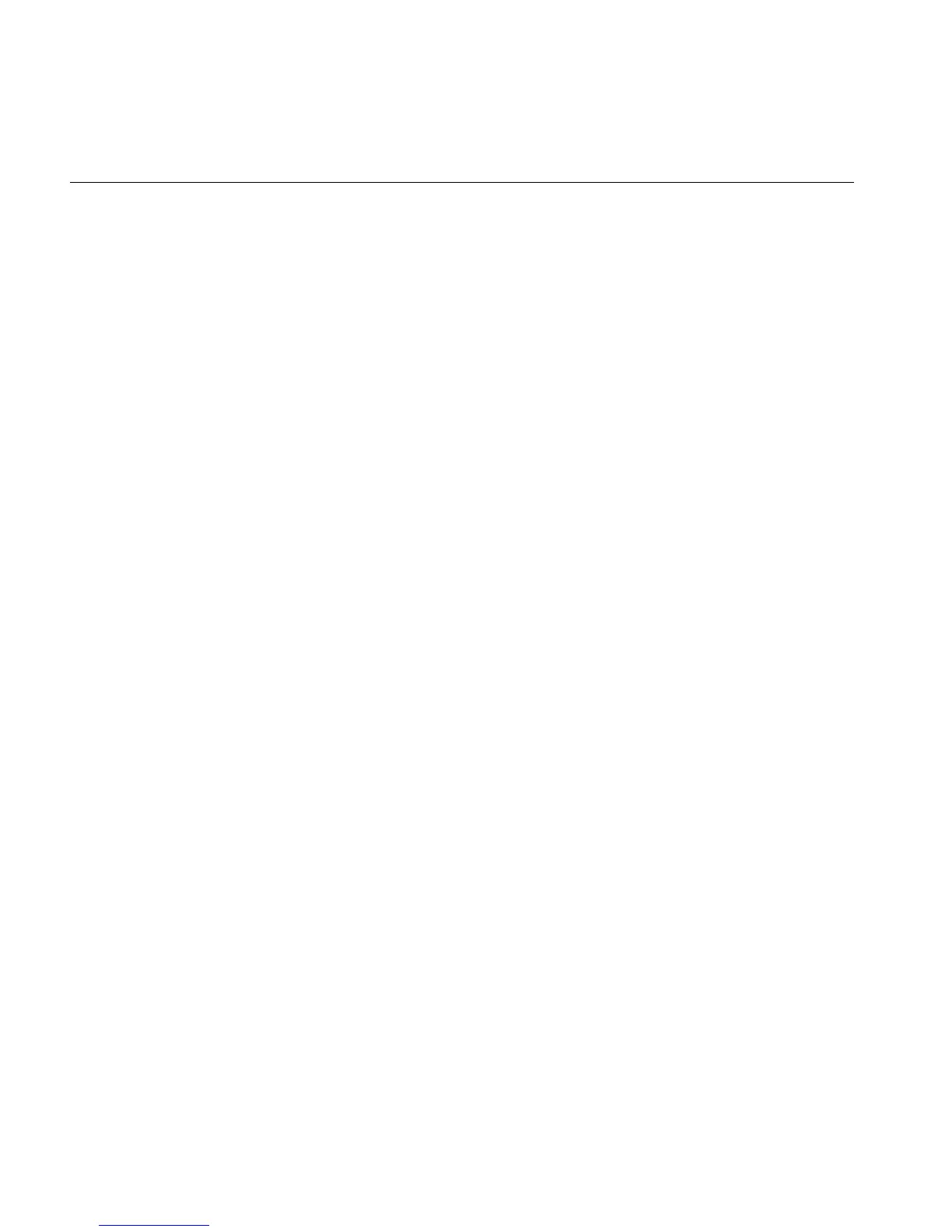2
O2
™
and OCTANE
™
9-Gigabyte External Hard Disk Drive Installation Instructions
Using the Correct Cable
If this is the first SCSI device attached to the workstation, use the 68-pin to 68-pin SCSI-3
cable and terminator that comes with the device. Using other types of cables or
terminators can result in data loss.
For the second and each additional 16-bit wide SCSI device, use a shorter 68-pin to 68-pin
SCSI3 cable, so you do not exceed the maximum recommended cable length on the SCSI
bus. (See your workstation’s owner’s guide for maximum cable lengths.) Attach the
active terminator shipped with this device to the last wide SCSI device on the daisy
chain. If you’re attaching a narrow device to the end of the daisy chain, see the next
section, “Mixing 16-Bit Wide (Ultra) and 8-Bit Narrow (Fast) SCSI Devices.”
Mixing 16-Bit Wide (Ultra) and 8-Bit Narrow (Fast) SCSI Devices
If you want to mix 16-bit wide and 8-bit narrow devices on the same SCSI bus, for
optimum usage, place the wide devices as a group closest to the workstation, and place
the narrow devices at the end of the daisy chain. See your workstation’s owner’s guide
for complete cable instructions, including cable restrictions.
Configuring the Drive
To configure the drive, first power on the drive and then the workstation, and log in.
Note: You must power on the drive first so that when the system powers on, it recognizes
the presence of the drive.
1. Choose Toolchest > System > System Manager > Hardware & Devices > Disk
Manager. If you have a root password set, you are prompted for it.
2. Follow the on- screen instruction to configure the drive.
For more information on configuring external devices, see the online Personal System
Administration Guide. To view this, choose Toolchest > Help > Online Books > SGI
EndUser > Personal System Administration Guide.