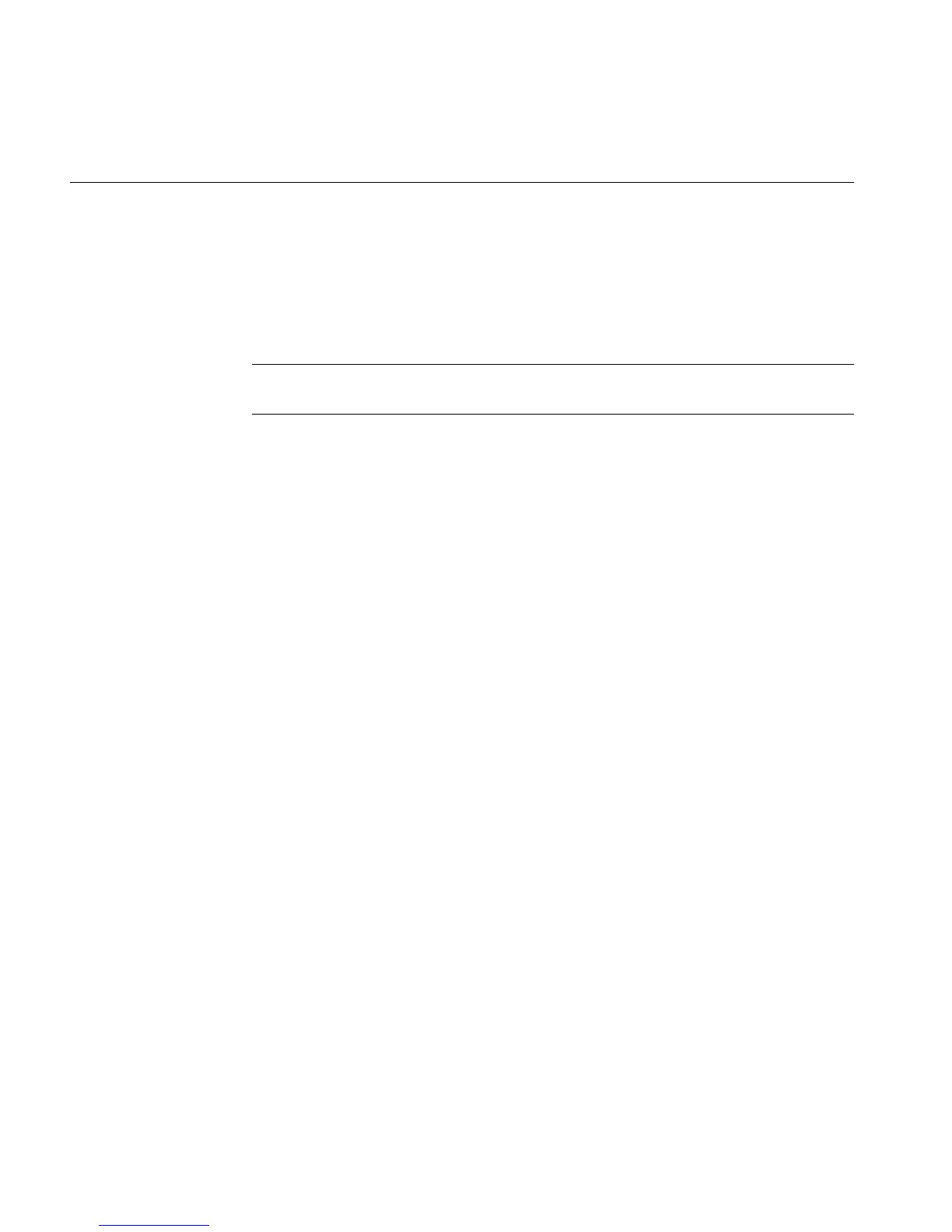2 007-3725-002
Silicon Graphics
®
O2
™
and Silicon Graphics
®
Octane
™
R12000 CPU Upgrade Information
Installing the Software
Make sure you install the software before installing the hardware. You must have
IRIX 6.5 base software installed to be able to install the Overlay IRIX 6.5.x software. For
this upgrade, use the IRIX Overlay CD that shipped with this R12000 CPU hardware.
Note: IRIX 6.5 base software does not ship with the processor upgrade. Contact your
local sales representative to order the base IRIX 6.5.
To check your workstation’s IRIX version, from the Toolchest > Desktop, open a UNIX
shell.
At the prompt, enter
uname -aR
To install the software, follow the instructions in the software installation booklet that
came with your CDs.
Installing the Hardware
For instructions on installing the R12000 processor, refer to the appropriate document:
• To install the R12000 in an O2, follow the instructions for replacing the R10000 CPU
module in the O2 Workstation Owner’s Guide, Chapter 5, “Ordering, Removing, and
Installing Replacement Parts”. This information is also found in Chapter 5 in the
online O2 Workstation Hardware Reference Guide.
• To install the R12000A in an O2, see the instructions in the following section,
“Installing the R12000A in an O2”.
• To install the R12000 or R12000A processor in an Octane, see the Octane Workstation
Owner’s Guide, Chapter 2, “Installing and Removing the CPU and Memory”.
When you have completed the CPU installation, see “Attaching the Upgrade Label” on
page 16.