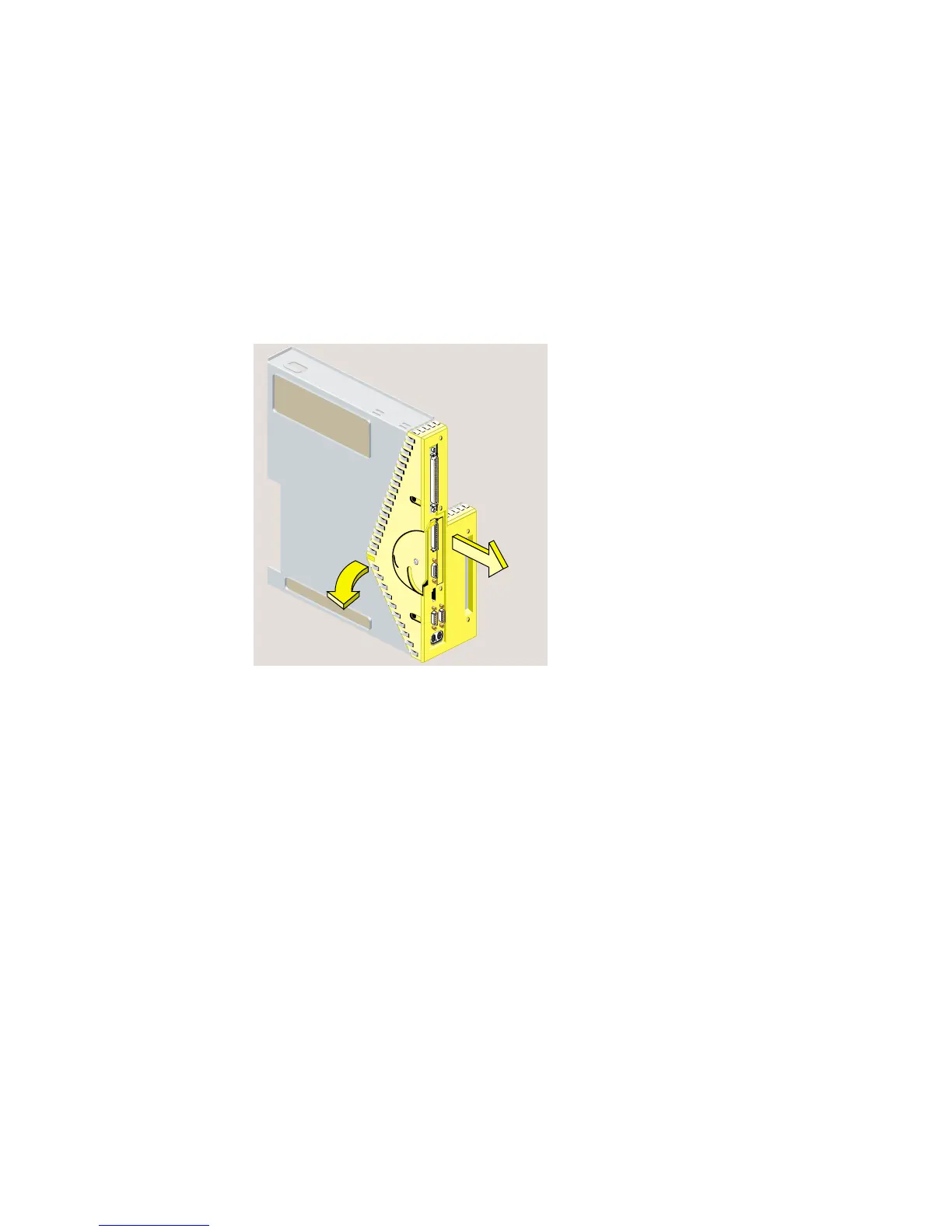3. Remove the faceplate by grasping it where the plastic comes to a “V” and pulling it
outward (Figure 2).
There is a filler panel covering the I/O port which falls away as you remove the face
plate.
Figure 2 Removing the Face Plate From the System Module
4. Release the PCI tray from the system module as follows. If a PCI board is installed in
the tray, do not remove it from the tray. However you need to disconnect any cables attached
to the PCI board.
• Insert a screwdriver in the small opening shown in Figure 3. Use a twisting
motion to release the PCI connector from the slot on the system module. Then
use an up and down motion to release the PCI tray.
• Pull the PCI tray straight up to remove it and set it aside.