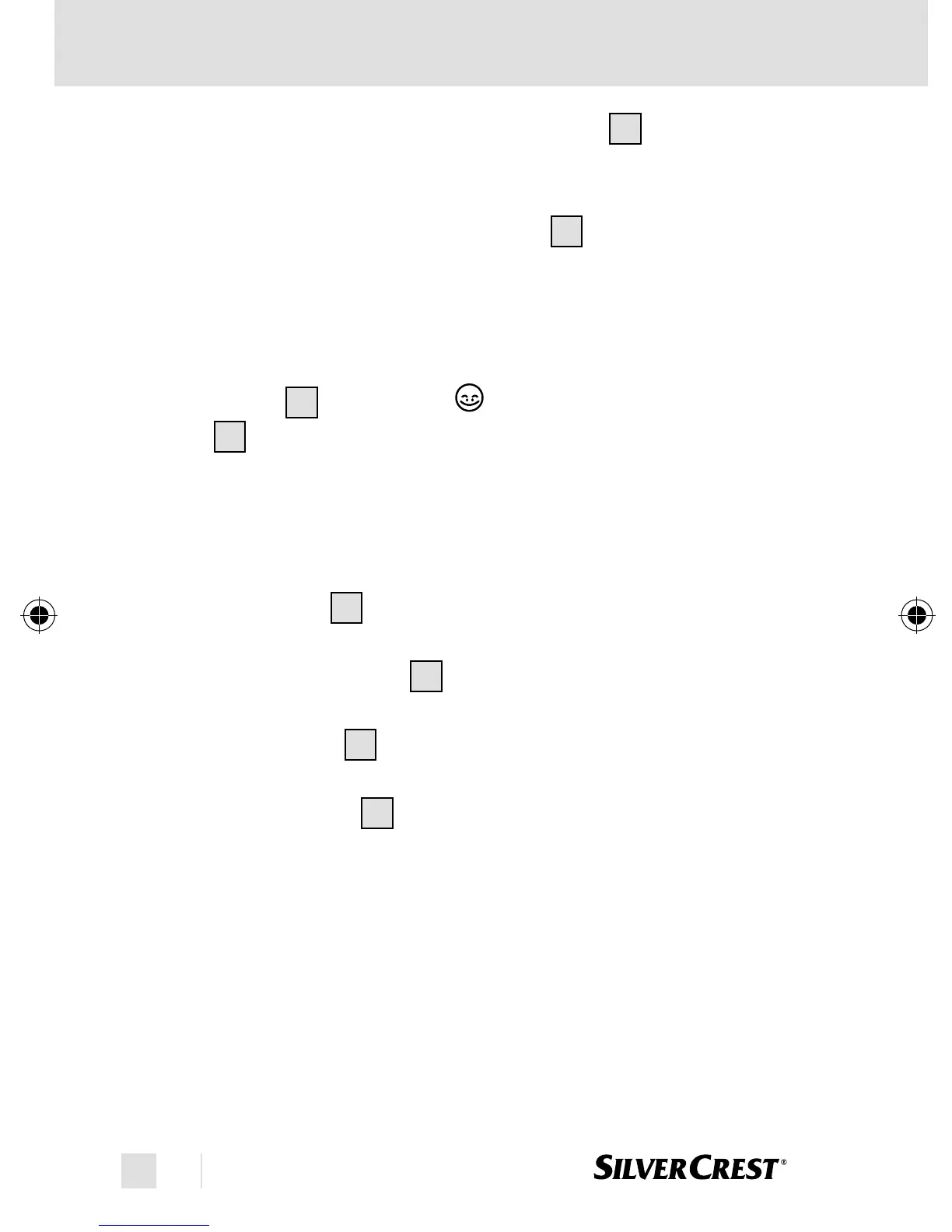20 GB
Operation
2. Carefully press on the protective cap
9
and remove
it with a gentle rotary motion and without using any
force.
3. Check that the measuring head
2
and the measuring
sensors are clean.
4. Hold the measuring sensor 1 cm away from the
forehead or temple.
5. To start the measurement, press on the “FOREHEAD”
button
4
. The symbol will appear in the LC display
5
and the measurement will start after an acoustic
signal.
6. The end of the measurement is indicated by 2 acoustic
signals.
7. Now you can read off the measurement result on the
LC display
5
. At the same time, one of the 3 LEDs
will come on.
Note: LED green
8
no fever 34.0 °C - 37.4 °C
(93.2 °F - 99.3 °F)
LED orange
7
slight increase in temperature
37.5 °C - 37.9 °C (99.5 °F - 100.2 °F)
LED red fever
6
38.0 °C - 42.9 °C
(100.4 °F - 109.2 °F)
8. Values can be displayed in °C as well as in °F
(see “Functions / error analysis - selecting the
temperature unit”).
9. Repeat steps 3 to 6 to carry out further measurements.
IB_86673_SSOT6A1_LB4.indd 20IB_86673_SSOT6A1_LB4.indd 20 21.11.12 09:5321.11.12 09:53