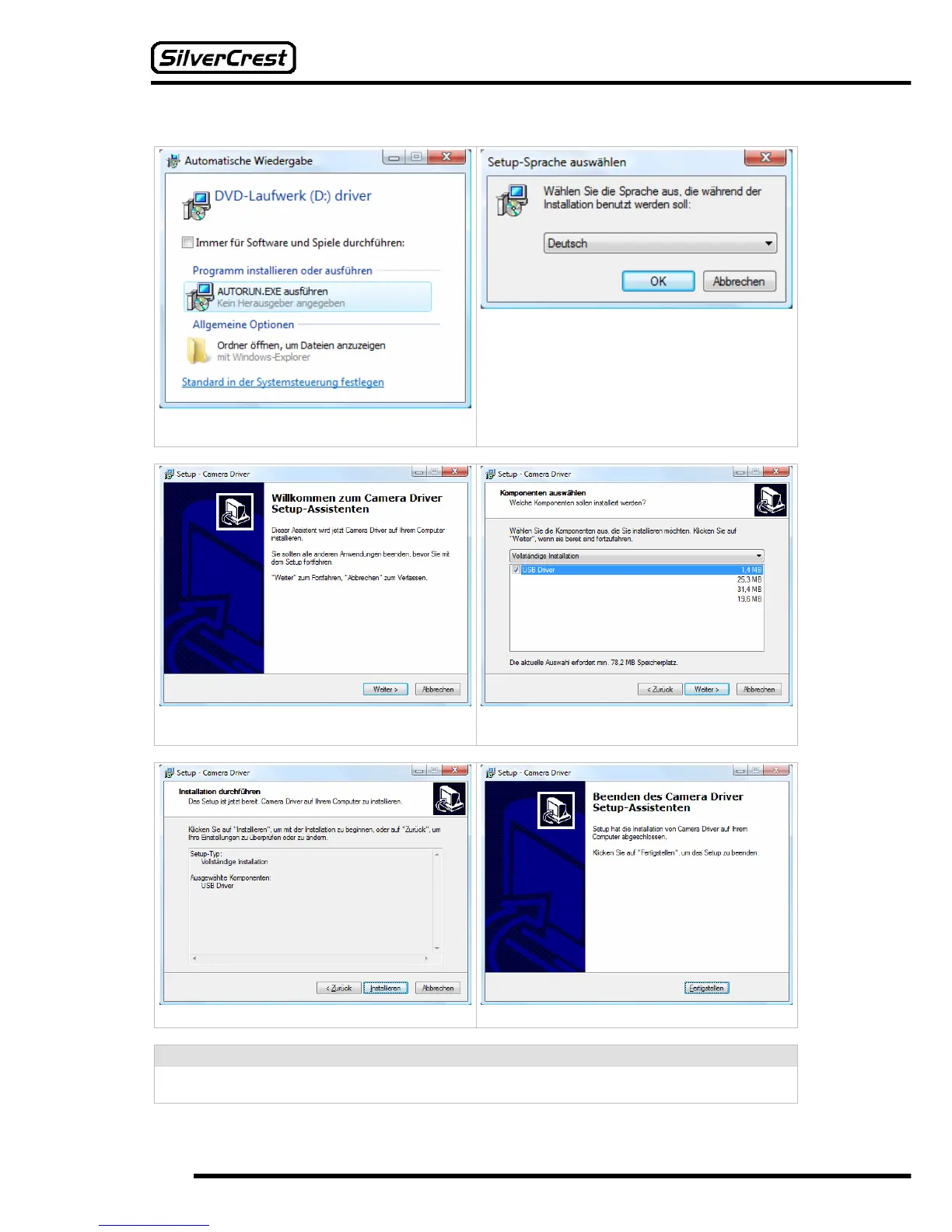36
Microsoft Windows Vista
1. Insert the CD provided. The automatic
playback starts. Click on [AUTORUN.EXE].
2. Select the installation language and press
[OK].
3. Press [Continue]. 4. Choose “USB Driver” and then press
[Continue].
3. Check your entries and choose [Install]. 4. Choose [Finish] to complete the installation.
Note:
For information on how to use the camera with a computer, read page 40 in the chapter “Using
the DV-767 as a Webcam ”, and page 41 in the chapter “Using the DV-767 as a Video Camera ”.