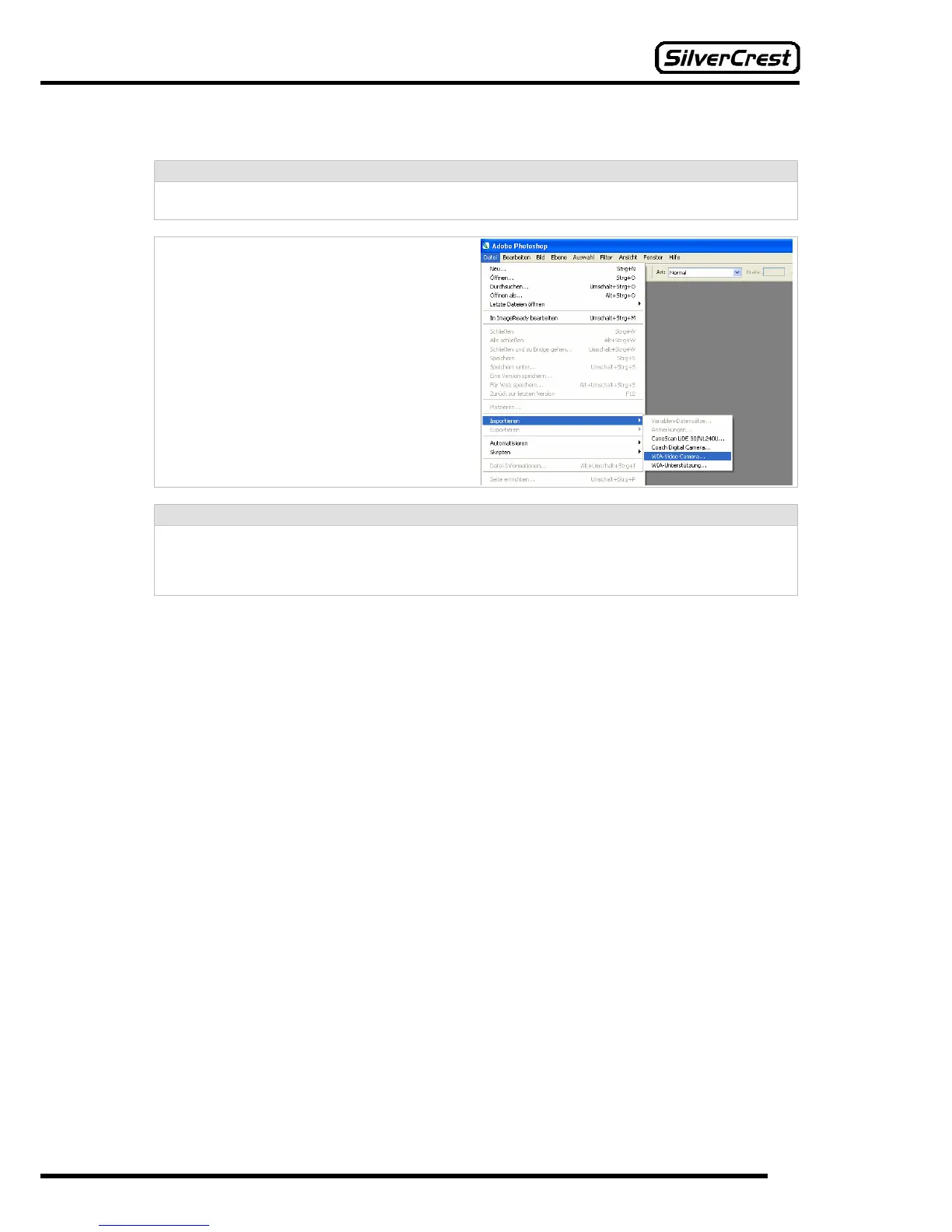41
22.6 Using the DV-767 as a Video Camera
Note:
Before using the DV-767 as a video camera for the first time, read the chapter “Driver Installation ”
on page 35.
If you have correctly installed the driver for the
DV-767, then you can use the camera as a
video camera. This allows you, for example, to
import recordings directly into graphic
applications like Adobe Photoshop. This
software is not included.
To use the camera as a webcam, switch it on
and set the USB mode to Webcam (see page
29). Connect your camera to your computer
without switching the camera off. (See page
35). It is then available as a webcam for all
programs.
Note:
The camera is installed with Windows as a WIA device (Windows Image Acquisition). This
standard interface allows you to exchange data between graphic software and devices like the
digital camera. This means that the DV-767 can be used with all graphics programs that support
WIA.