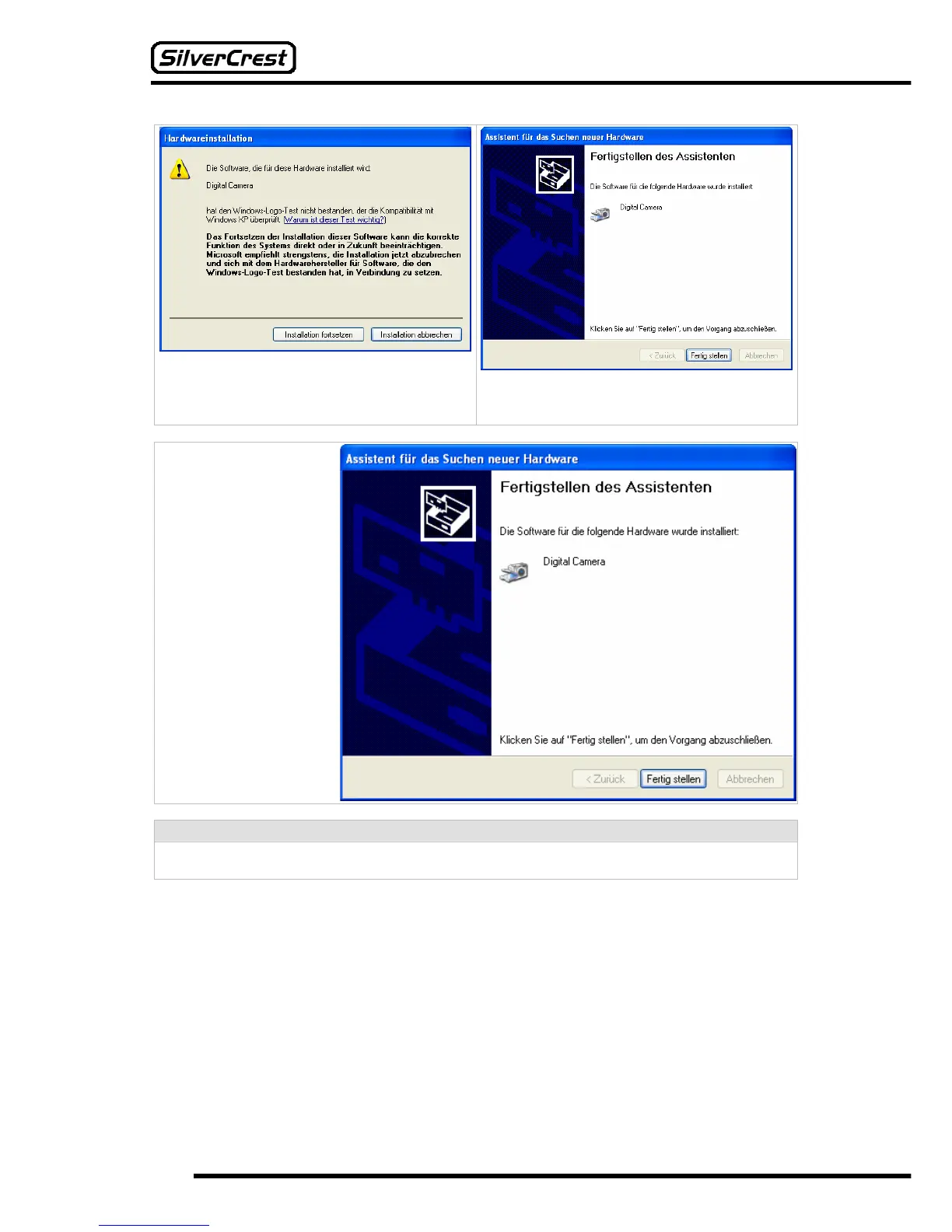38
7. Choose [Continue Installation] to confirm this
dialog.
8. After a short time the installation is complete
and the DV-767 is ready to be used as a digital
camera.
The installation described
above must be executed
twice. Once for the driver
as a Digital Camera and
once for the driver as a
Video Camera.
Note:
For information on how to use the camera with a computer, read “Using the DV-767 as a Webcam
“ on page 40, and “Using the DV-767 as a Video Camera “ on page 41.
