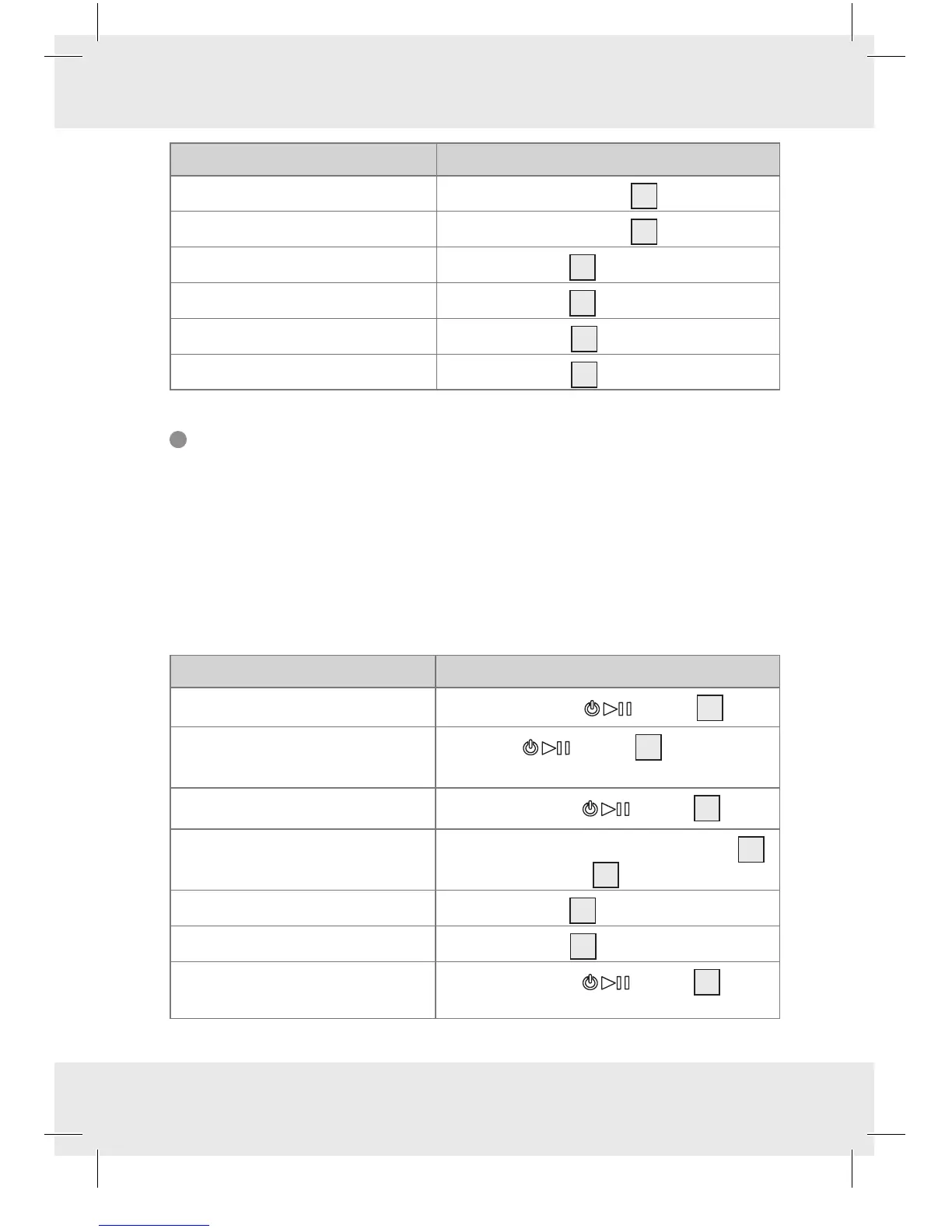17 US-EN
Function Action
Replay title
Briefly press < button
7
Previous title
Briefly press < button
7
2 x
Scan forward
Hold > button
6
Scan backwards
Hold < button
7
Increase volume
Press + button
4
Reduce volume
Press – button
9
Headphones button functions
as a hands-free device
You may also use the headphones for telephone calls when used with
a communication device which supports this function. If your communi-
cation device supports the Bluetooth
®
standard 4.0, you will be able
to use the following functions:
Function Action
Answer / end call
Briefly press the button
8
Ignore call
Hold the button
8
2 seconds
until a beep sounds
Redial
Briefly press the button
8
twice
Enable / disable voice
command
Simultaneously press the + button
4
and the – button
9
briefly
Increase volume
Press + button
4
Reduce volume
Press – button
9
Send the call from the
headphones to the mobile
Briefly press the button
8
twice
