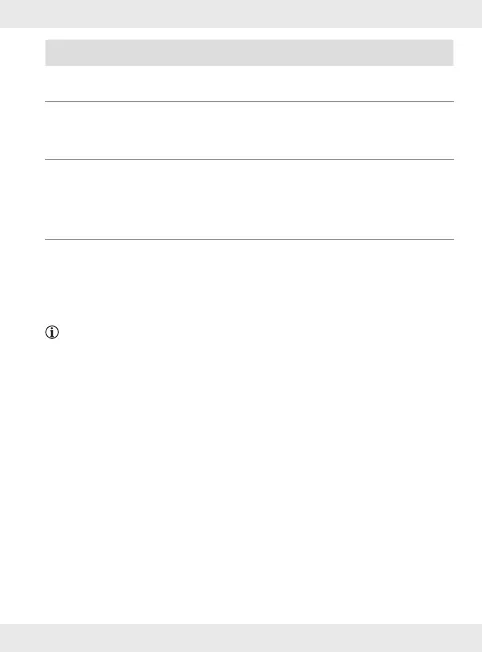121FR/BE
Touche MF[3]
Fonctions de lecture
Appuyer 1fois Pause/lecture
Maintenir la touche MF droite
enfoncée pendant 2secondes
Démarrer le prochain titre
Maintenir la touche MF
gauche enfoncée pendant
2secondes
Revenir au titre précédent
Appuyez 2fois rapidement sur
la toucheMF gauche (double
clic)
Activer l'assistant vocal
REMARQUES:
* Ces fonctionnalités doivent être prises en charge par
votre fournisseur de téléphonie mobile.
La sonnerie ou l’annonce vocale «Incoming call»
[Appel entrant] (selon votre téléphone) et la voix du
correspondant sont diffusées via le haut-parleur.
