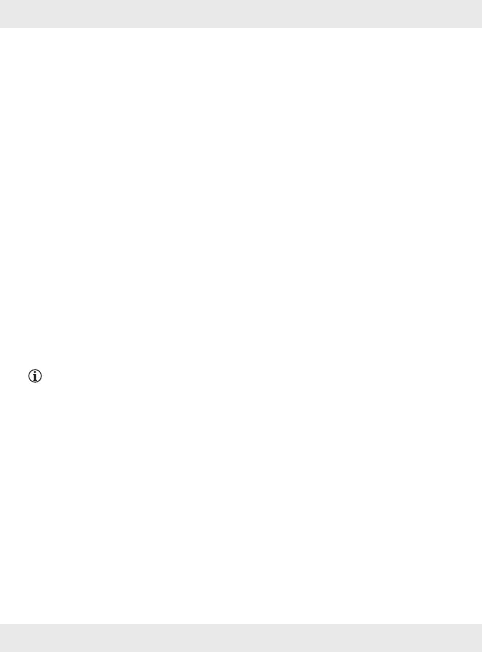36 GB/IE/NI
The microphone [5] captures your voice.
Music playback is automatically paused when a call
is received. Music continues after the call has been
ended.
Voice control function with Siri/
Google Assistant
Activate Siri or Google Assistant on your mobile
device.
iOS: Complete the Siri setup. Then, use Siri to activate
this product’s voice control function.
Android: Open Google Assistant. Follow Google
Assistant’s instructions to complete settings before using
this product’s voice control function.
NOTE: Google Assistant is available on devices with
Android5.0 or above.
Activate the Bluetooth function. Pair this product with
your mobile device.
Press the left MF button[3] twice in quick succession
to activate the voice control function. Now you can use
the voice control function.
