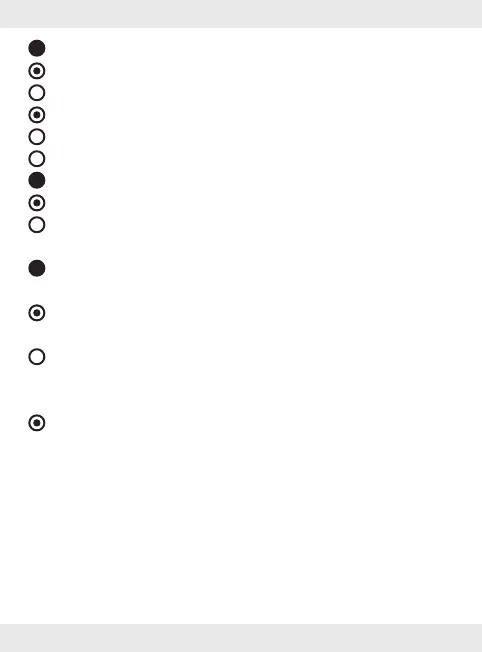40 GB/IE/NI
= No sound
= Error operating the Bluetooth device.
= Increase the volume on the playback device.
= Bluetooth connection error.
= Move closer to the device connected via Bluetooth.
= Disconnect the Bluetooth devices. Reconnect.
= Not all functions are available.
= Error with Bluetooth device.
= Check whether your Bluetooth device supports all
functions.
= Qi-wireless charging of the charging/
storage box [7] does not start.
= The charging/storage box [7] has become warm as a
result of charging.
= Remove the charging/storage box [7] from the Qi
charging surface to let it cool. Check if the product is
damaged.
= This product is in a location where strong radio waves
or noise is being generated, such as TV towers,
electric power plants, or gas stations.
