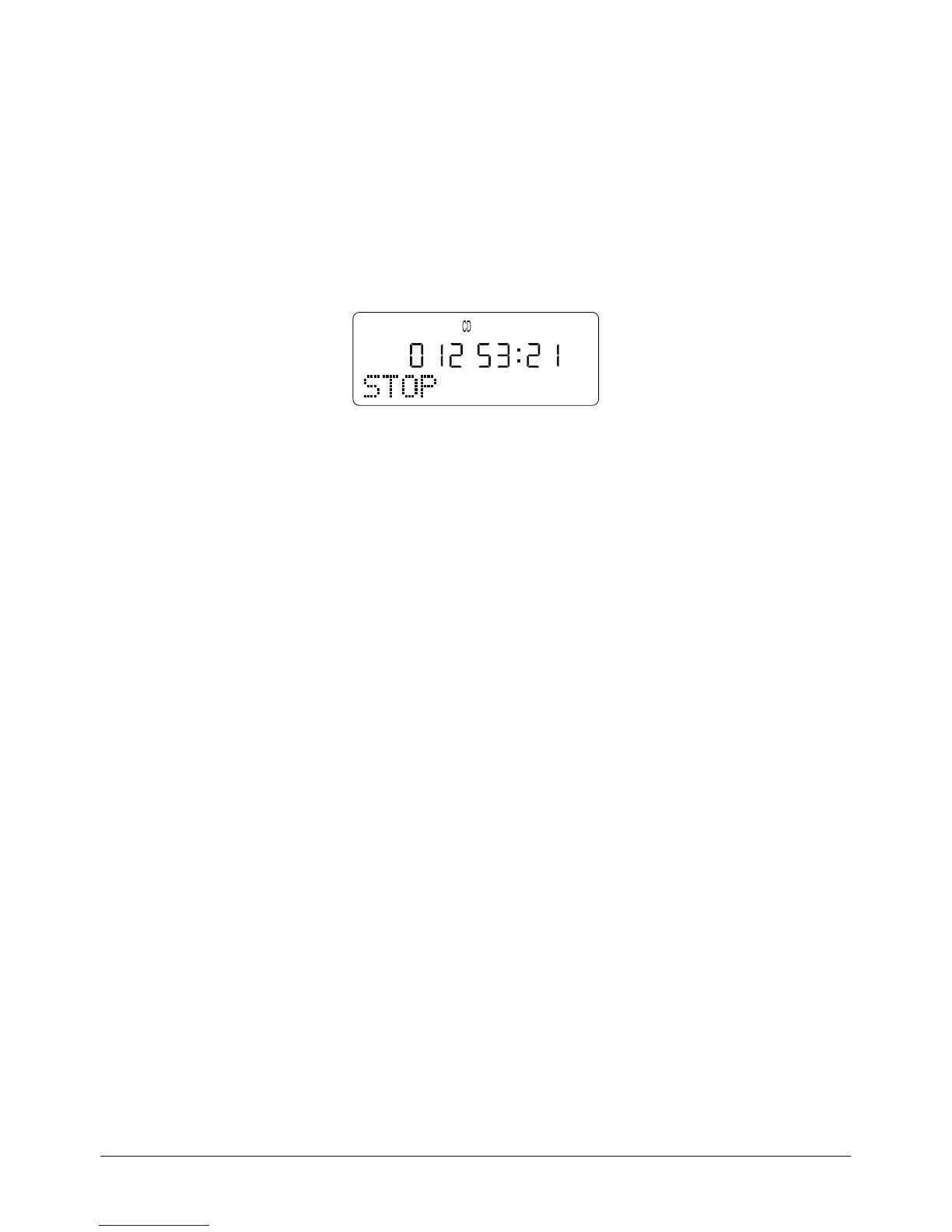Operating Instructions
|
8.5. Ending playback (STOP mode)
Press the “STOP” button once to end playback. The MP3-CD player is then in STOP mode and
the following is indicated on the display …
• The
total number of tracks on the loaded CD
• The
total playing time of all tracks on the loaded CD
•
Stop
8.6. Selecting a track
8.6.1. Skip forward/back to the beginning of a track
Proceed in the following manner to skip within a track on an audio CD forward/back to the
beginning of a track …
a) … during CD playback:
1 Continue pressing the “SKIP/SEARCH 8” button (skip forward to the beginning of the next
track) or “SKIP/SEARCH 7” button (skip back to the beginning of the current track), until
the number of the desired track is indicated on the display.
2 Track playback commences immediately without having to press the “PLAY/PAUSE” button.
b) … during stopped CD playback (STOP mode):
1 Continue pressing the “SKIP/SEARCH 8” button (skip forward to the beginning of the next
track) or “SKIP/SEARCH 7” button (skip back to the beginning of the last track), until the
number of the desired track is indicated on the display.
2 Press the “PLAY/PAUSE” button once to start playback.
8.6.2. Skip 10 tracks forward
Press the “Album/10+/ESP” button to skip 10 tracks forward on the loaded CD.
If the “Album/10+/ESP” button is pressed during playback, then playback of the selected track is
instant without having to press the “PLAY/PAUSE” button.
