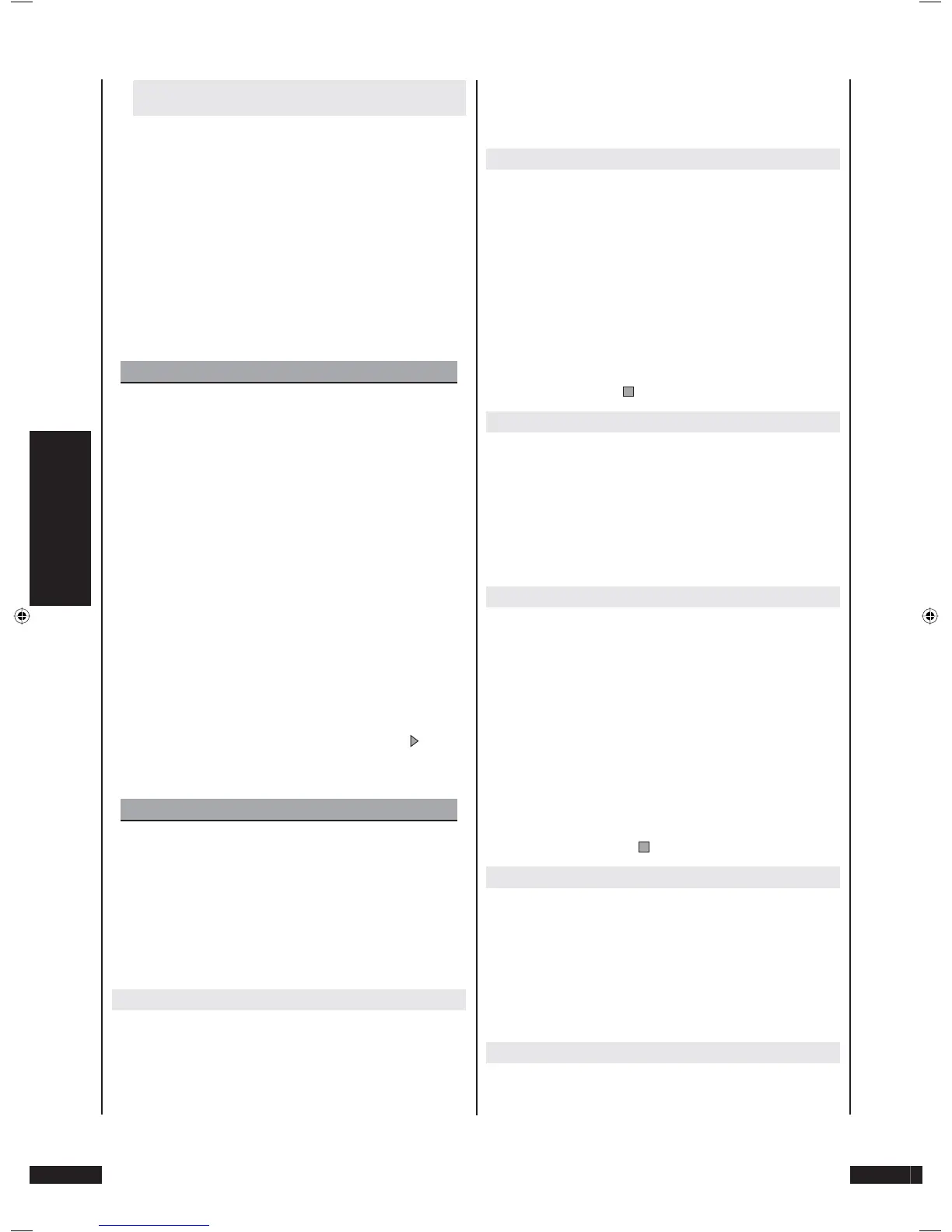MP3, WMA,
DivX and Nero Digital
Silvercrest KH 6508/KH 6509
Search
Track – – – –
3 Enter the number of the required title with the numeral
buttons 0 to 9.
One to four digital title numbers can be entered.
4 Press the “OK” button on the remote control once. Play-
back with the title of the entered number will then start
automatically.
If there are folders: By entering the title number via the
search function it is possible to select the title within the
currently selected sub-folder for playback.
Please Note:
This option does not work with DivX and Nero-Dig-
ital fi les!
Repeating sequences (A – B)
Any sequence of the currently played title can be repeated
with this function.
Proceed in the following manner …
1 Press during title playback the “A-B” button on the remote
control as soon as the required sequence commences.
“Rep A -” is displayed on the television screen.
2 Press the “A – B” button once again as soon as the end of
the required sequence is reached. Ensure that the begin-
ning and end of the sequence are always within a title.
Repeat playback of the selected sequence commences
immediately without having to press the “Play” button.
The sequence continues to be repeated until the “A – B”
button is pressed once again to turn off the function.
Please Note:
This option does not work with DivX, WMA and Nero-
Digital fi les!
Select Play mode
It is possible to select between the following play modes
for the playback on CD-Rs/CD-RWs with MP3, DivX, Nero
Digital or WMA fi les:
Folder Normal
If there are no folders: All titles on the CD-R/CD-RW are
played consecutively. Playback ends with the last title on
CD-R/CD-RW.
If there are folders: All titles on the current sub-fi le are
played consecutively. Playback ends with the last title of
the current sub-folder.
Folder repeat
If there are no folders: All titles on the CD-R/CD-RW are
played consecutively. After the last title on the CD-R/CD-
RW has been played, playback recommences with the
fi rst title on the CD-R/CD-RW
If there are folders: All titles in the current sub-folder are
played consecutively. After the last title in this sub-folder
has been played, playback recommences with the fi rst
title of the sub-folder.
Folder repeat is continued until playback is stopped by
pressing the “Stop” button twice.
Disc Normal
If there are no folders: All titles on the CD-R/CD-RW are
played consecutively. Playback ends with the last title on
the CD-R/CD-RW.
If there are folders: All titles in the sub-folders of the
CD-R/CD-RW are played consecutively. Playback ends
with the last title of the last sub-folder.
Disc repeat
If there are no folders: All titles on the CD-R/CD-RW are
played consecutively. After playback of the last title on
the CD-R/CD-RW playback is resumed with the fi rst title
on the CD-R/CD-RW.
If there are folders: All titles in all sub-folders of the CD-
R/CD-RW are played consecutively. After playback of the
last title in the last sub-folder of the CD-R/CD-RW, play-
back is resumed with the fi rst title of the fi rst sub-folder
of the CD-R/CD-RW.
Disc repeat is continued until playback is stopped by
depressing the “Stop” button twice.
Shuffle
If there are no folders: All titles on the CD-R/CD-RW are
played in a random sequence until each title on the CD-
R/CD-RW has been played once.
If there are folders: All titles in the current sub-folder
are played in a random sequence until each title in the
current sub-folder has been played once.
Program Begin/Program End
If there are no folders: With this function you can com-
pile your own music programme by selecting only cer-