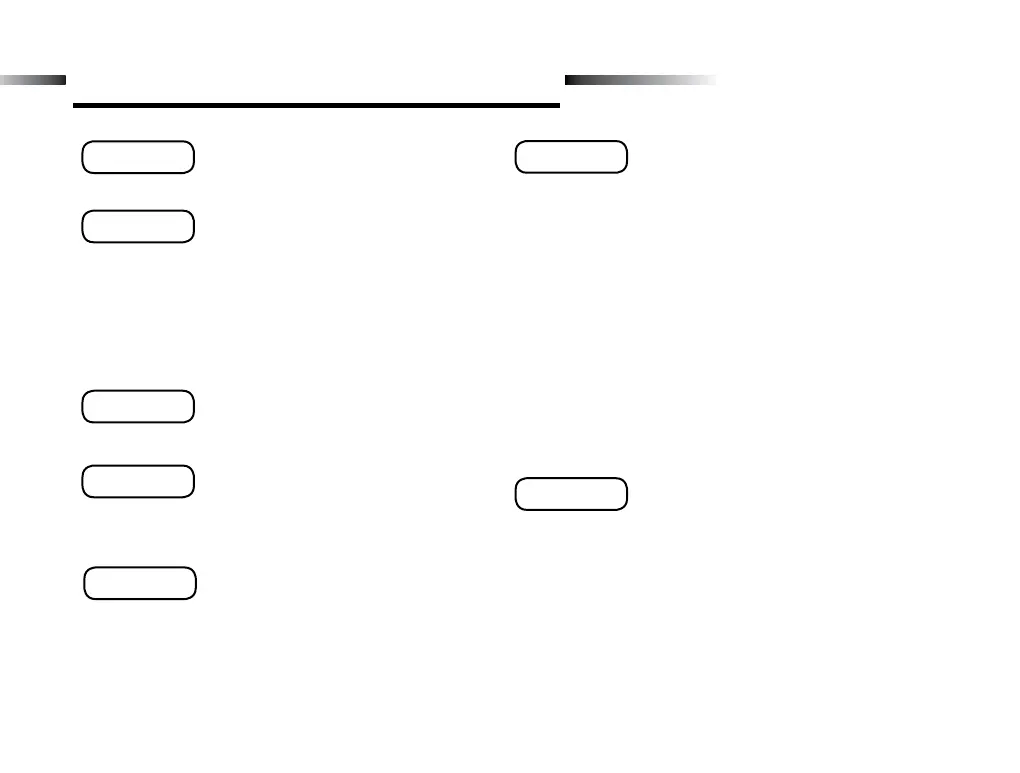Table of Contents
Table of Contents
Chapter 1
About your SilverCrest Laptop ............... 1
Chapter 2
Getting Started .......................................... 3
Battery Installation ............................... 3
AC/DC Adapter Connection ................ 3
Important Safety Warnings ................. 3
Storage & Care ...................................... 4
Chapter 3
Useful Features and Controls .............. 6
Chapter 4
Game Category .................................... 7
Game Selection ...................................... 7
Chapter 5
Game Rules and
Special Key Functions ......................... 7
Chapter 6
Games and Game Codes ...........................11
Word .....................................................................11
Maths ....................................................................13
Logic ....................................................................14
Music ...................................................................15
Memory ................................................................16
Shape ....................................................................17
Keyboards ............................................................
18
Games .................................................................20
Manners ................................................................22
2-Player games .....................................................23
Secondary language activity ................................25
Chapter 7
Troubleshooting .......................................27