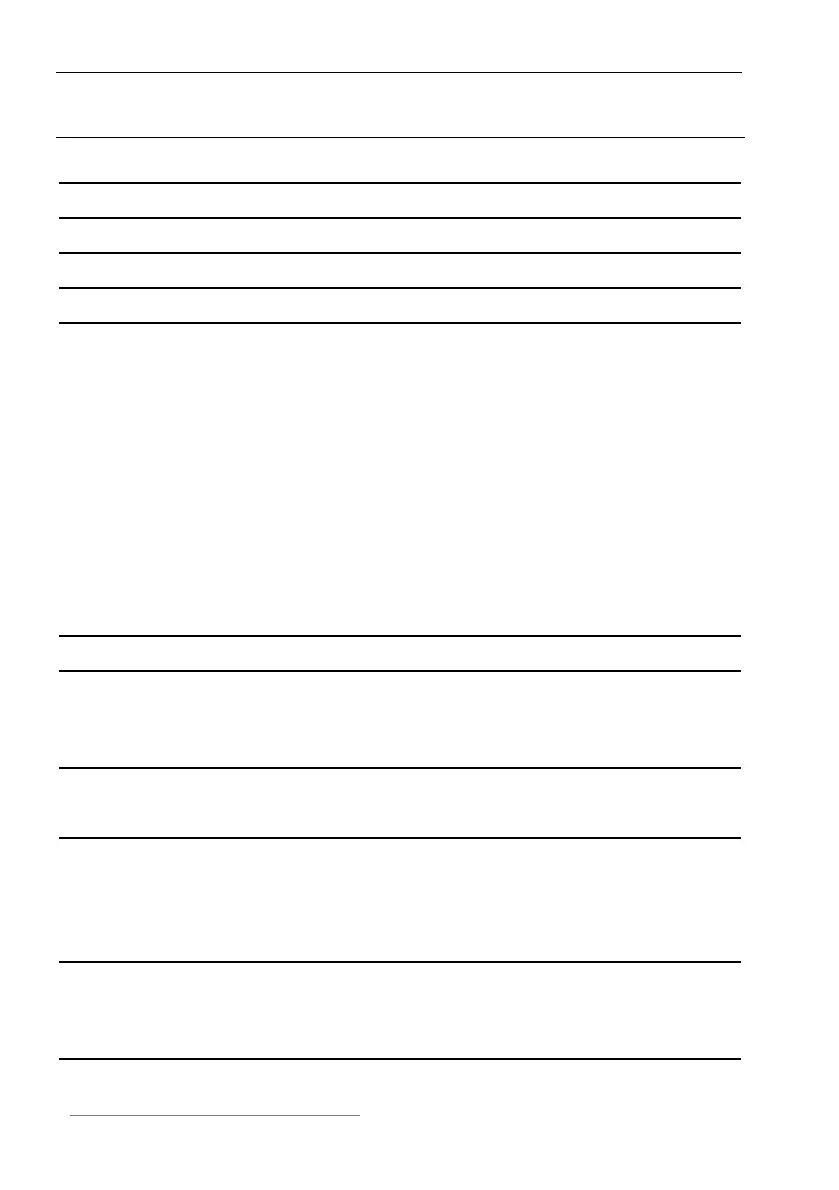English Wireless keyboard with wireless mouse MTS2220
4
Contents
Package Contents 1
System Requirements 2
Overview 2
Contents 4
Important Safety Information 5
Children and Persons with Disabilities ......................................................... 5
Batteries........................................................................................................ 6
R/F Interface ................................................................................................. 6
Operating Environment................................................................................. 7
Intended Use................................................................................................. 7
Care and Repair ........................................................................................... 8
Copyright....................................................................................................... 8
Storing When Not Using the Product............................................................ 8
CE Declaration of Conformity Notice............................................................ 9
Appliance Disposal ....................................................................................... 9
Introduction 9
Hardware Installation 10
Inserting the Batteries................................................................................. 10
Connecting the Miniature USB Receiver .................................................... 11
Software Installation 12
Task Bar Symbols....................................................................................... 14
Configuration 14
Toggling between Operating Modes........................................................... 14
Configuring the Wireless Mouse................................................................. 15
Configuring the Wireless Keyboard ............................................................ 16
Attachment 19
Troubleshooting .......................................................................................... 19
Technical Data............................................................................................ 20
Warranty Information 21
