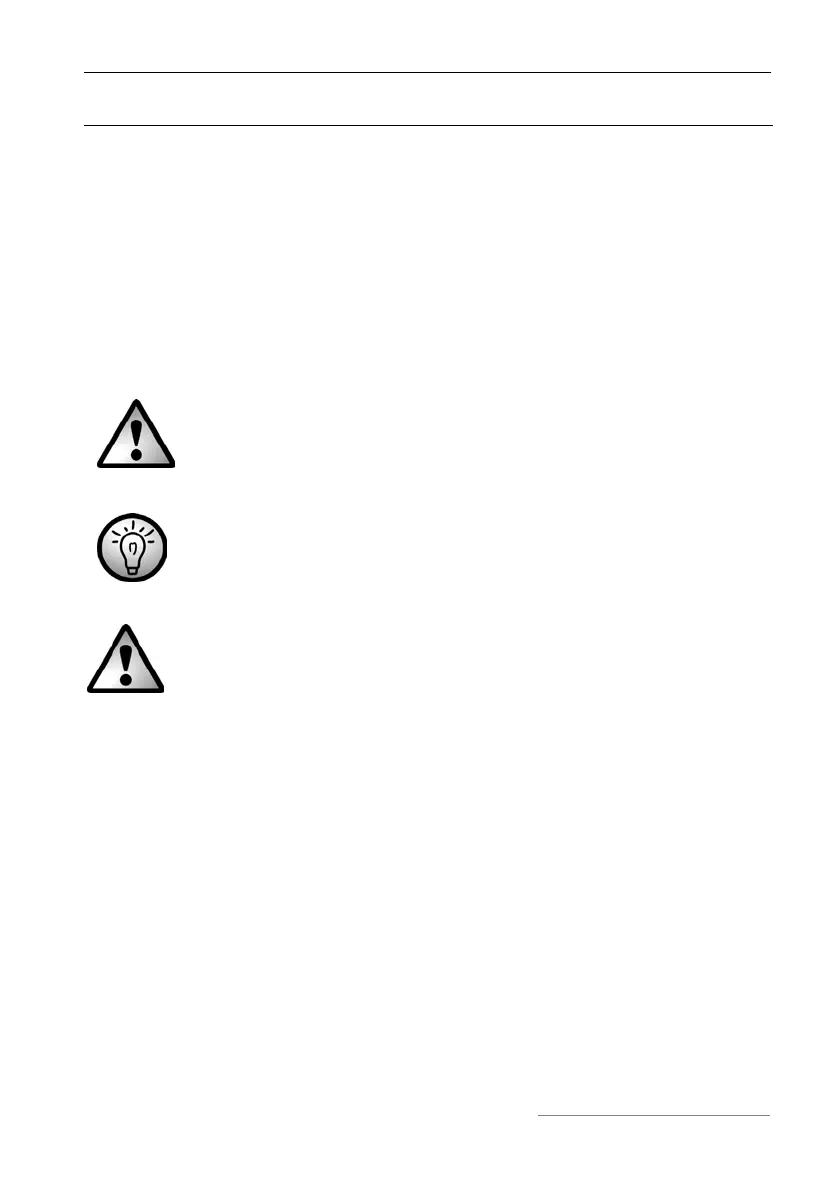Wireless keyboard with wireless mouse MTS2220 English
5
Important Safety Information
Before first using the device read the following instructions carefully and take
note of the safety warnings, even if you are familiar with using electronic
devices. Keep this manual in a safe place for future reference. If you sell or
pass on the appliance, you should absolutely ensure to hand over these
instructions as well.
Caution: LED Radiation! LED Class 1
Avoid harm to the eyes. Never look directly into the LED beam. Never point
the LED light beam directly at people or animals.
This icon denotes important information for the safe operation of
the product and for the user’s safety.
This symbol denotes further information on the topic.
Children and Persons with Disabilities
Electrical appliances do not belong in the hands of children. Also people with
disabilities shall use electrical devices accordingly. Do not allow children or
persons with disabilities to use electrical devices when not under
supervision. These people may not comprehend the presence of potential
risks. Batteries and small parts represent potential choking hazards. Keep
the batteries out of reach. If a battery is swallowed, seek medical help
immediately. Keep the packaging away from children and persons with
disabilities too. as there is danger of suffocation.
