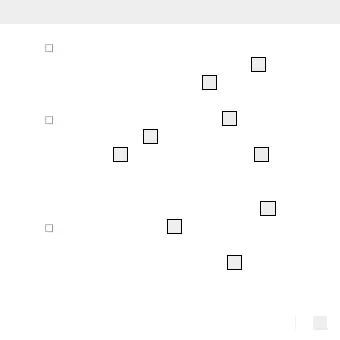13GB/CY
To enable the activity tracker, charge it by
connecting the charging adapter
3
with
the supplied USB cable
5
to a free USB
port or a USB power supply.
Place the charging adapter
3
with char-
ging contact
4
to the rear of the activity
tracker
2
. The charging adapter
3
is
magnetic and locks into place easily.
Note: Ensure that the metal pin locks exactly
into the product's charging contact
4
.
The LED indicator
1
blinks blue and orange
if the activation is successful. After the product
is activated, the LED indicator
1
changes to
orange to show the charging progress.
