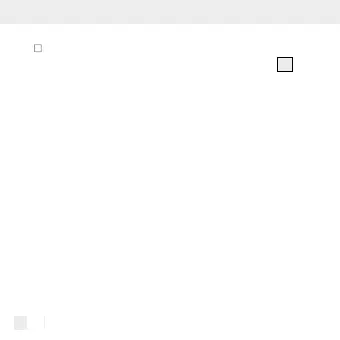14 GB/CY
Charge the battery fully before you use the
product for the first time. The LED indicator
1
lights up blue as soon as charging is com-
plete.
Note: You cannot turn the product on or
off. It turns off automatically, when the bat-
tery level falls below 1 %. It will turn on
again when you charge it.