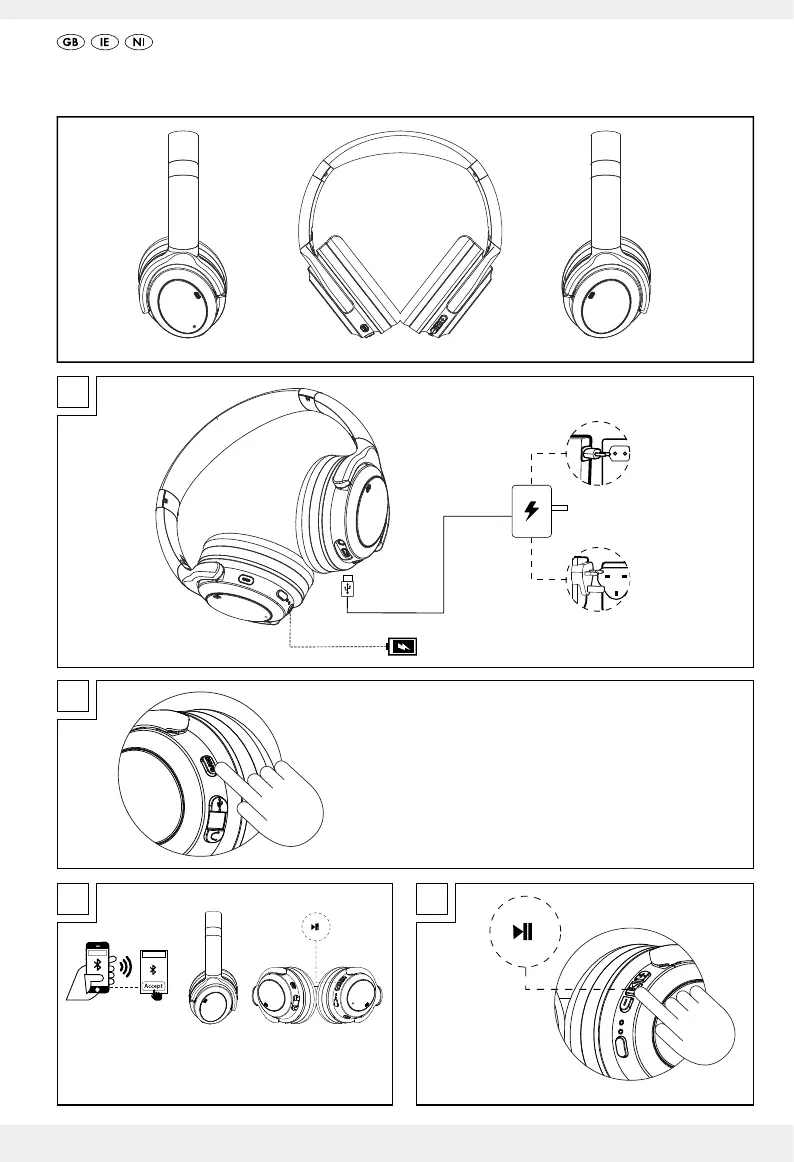3
1
READ THE INCLUDED USER MANUAL AND THE SAFETY INSTRUCTIONS COMPLETELY
PRIOR USING.
2
Press and hold approx. 4 seconds until hear acoustic
sound. It means headphone is ready to pair and white
LED flash.
3 4
Select “SBKL 40 A1“ from the list of commu-
nication device and confirm the connecting.
Press Play /
Pause button to
start playback music.
Battery charging indicator
(not included)
