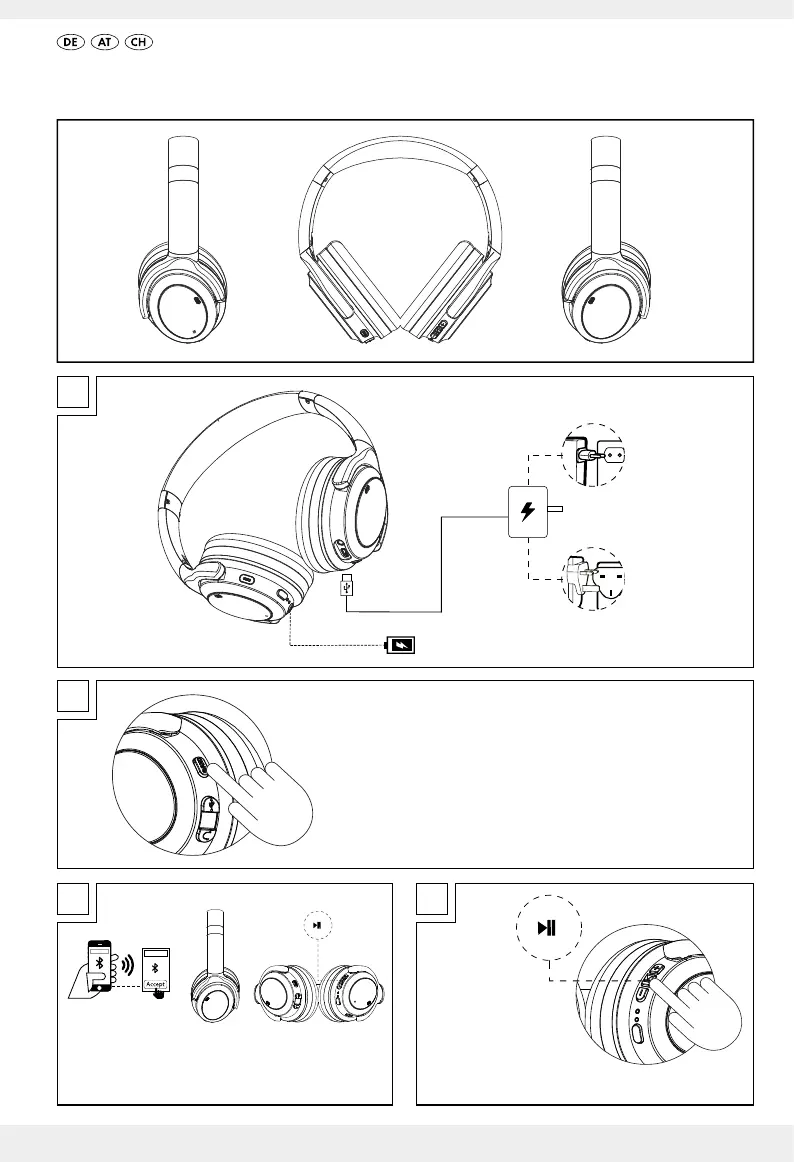9
1
LESEN SIE DIE MITGELIEFERTE BEDIENUNGSANLEITUNG UND DIE SICHERHEITS-
HINWEISE VOR DER INBETRIEBNAHME VOLLSTÄNDIG DURCH.
2
Für ca. 4 Sekunden drücken und halten bis ein
Signalton erklingt. Der Kopfhörer ist nun bereit für den
Pairing-Modus und die weiße LED blinkt.
3 4
Wählen Sie „SBKL 40 A1“ aus der Liste der
Kommunikationsgeräte und bestätigen Sie die
Verbindung.
Drücken Sie die Play /
Pause-Taste, um die
Musikwiedergabe zu starten.
Batterie-Ladeanzeige
(nicht inklusive)
