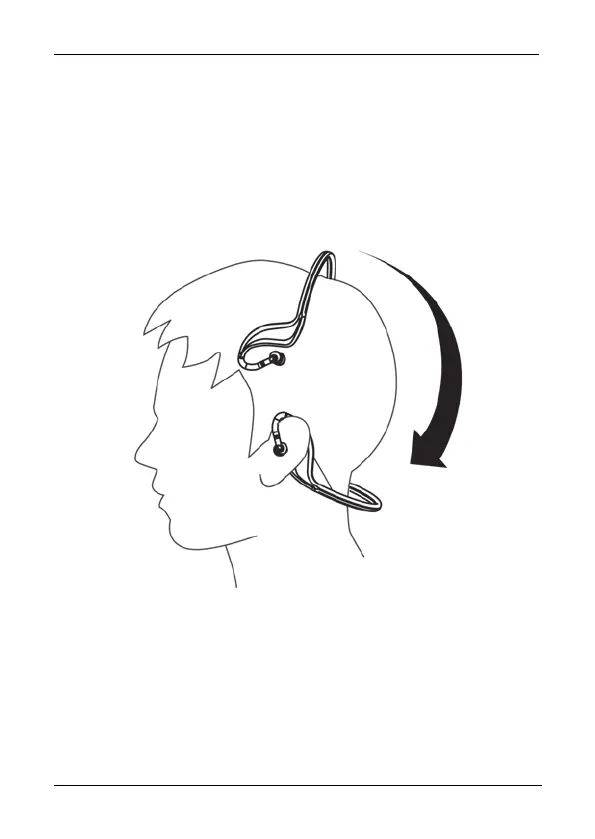SilverCrest SBKN 4.0 A1
14 - English
Putting on the headphones
Note the markings on the outside of the earphones (2) to put on the
headphones correctly: R = right, L = left. The controls and the LED (3) are
located on the right side of the headphones.
Now adjust the earphones (2) by turning them slightly in your ears to ensure
that they fit as comfortably as possible.
Replacing ear pads
The ear pads - medium (B) are attached to the headphones in their original
condition. Replace the ear pads if they do not fit your ear correctly. To do so,
proceed as follows:
Carefully remove the ear pads from the earphones (2) using your fingers.
