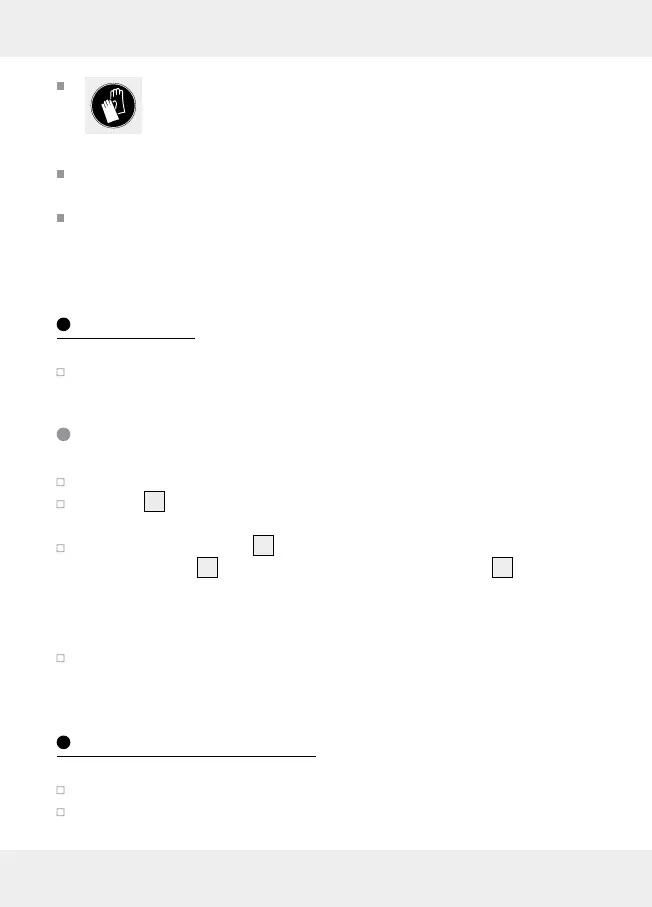12 GB
If rechargeable batteries have leaked, avoid contact with skin,
eyes and mucous membranes with the chemicals! Flush immedi-
ately the affected areas with fresh water and seek medical
attention!
Do not cover the product during operation or charging. Otherwise the
product can overheat.
This product contains a rechargeable battery, which can lead to fire,
explosion or leakage of hazardous substances in case of incorrect appli-
cation.
Before use
Before use, verify the package contents are complete and undamaged!
Charging the battery
The battery must be charged prior to first use.
The LED
2
will flash red and headphones sound acoustic signal when the
battery is drained. The battery should then be charged as soon as possible.
Plug the micro-USB plug
12
on the charging cable into the micro-USB
charging socket
7
on the headphones! Plug the USB plug
13
on the
charging cable into the USB port on a PC or a USB adapter (not included).
Note: The LED will remain red whilst charging. Once the battery is fully
charged, the LED will remain blue.
Once charging has completed, remove the micro-USB plug from the head-
phones.
Using the headphones
Connect the headphones with a communication device.
Place the headphones near a switched on communication device (e.g.
mobile or computer).
