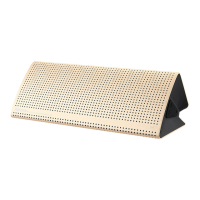GB/IE/NI 25
Using the buttons in Bluetooth
and FM mode
Button Function
– Press and hold to switch the product on / off
Bluetooth mode:
– Press once to play / pause music playback.
Radio mode:
– Press once to play / pause FM station broadcast-
ing sound.
Bluetooth / FM mode:
– Press once to increase the volume by one level.
An acoustic signal sounds when the maximum
volume has been reached.
Bluetooth mode:
– During playback, press and hold approx.
2 seconds to skip to the next track.
FM mode:
– Press and hold approx. 2 seconds to skip to the
next preset station.
– Press twice to tune up the current frequency
automatically until a station is found.
