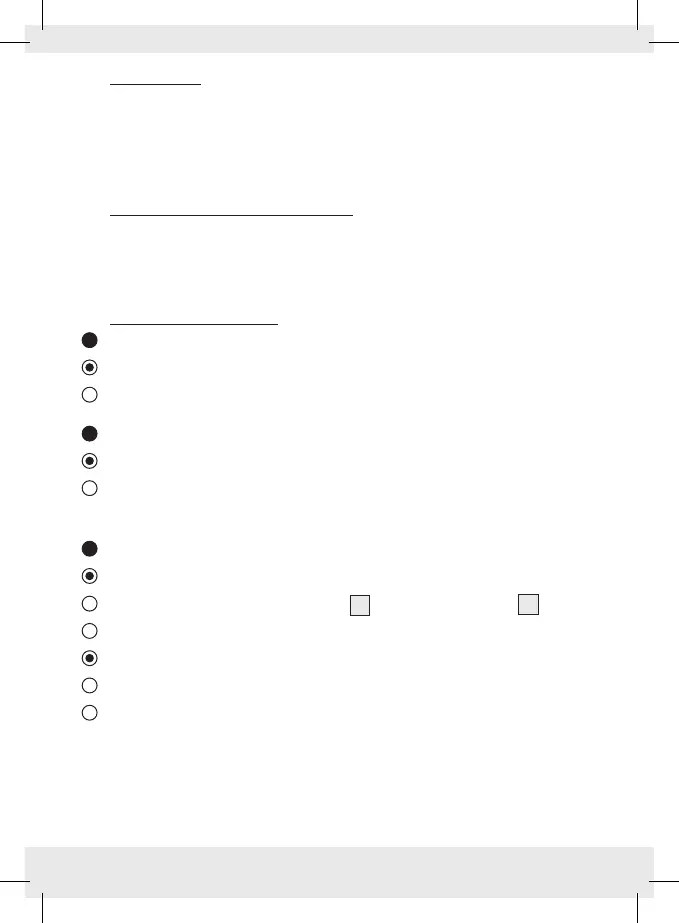19 US-EN
Cleaning
Switch the product off and remove all cables before cleaning.
Only clean the outside of the product using a soft, dry cloth!
Do not use solvent-based cleaning agents, abrasives, harsh cleaning
solutions or hard brushes for cleaning.
Storage during non use
Store the product in a dry environment when not in use. Protect it from
dust and direct sunlight. The rechargeable battery needs to be charged
regularly.
Troubleshooting
= Fault
= Possible cause
= Action
= No functions
= Battery drained.
= Recharge the battery as described in the “Charging“ section of these
instructions.
No Bluetooth® connection
Error operating the product.
If necessary, unplug the AUX cable
13
from the AUX-in jack
1
.
Switch the product off and on again and increase the volume.
Playback device error.
Check to see if the product was detected by the playback device.
Disconnect the playback device and pair the speakers with your playback
device again.
