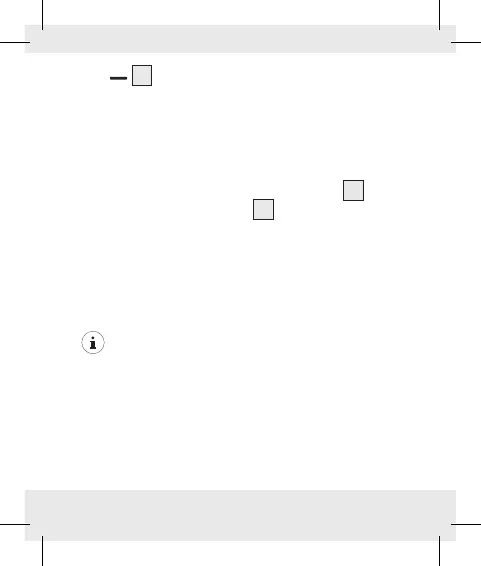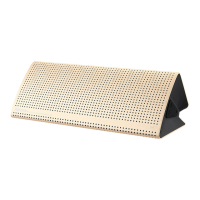35 US-EN
7
buttons.
Switching between AUX-in
and Bluetooth
®
connections
To resume music playback via Bluetooth®
connection unplug the AUX cable
13
from the AUX-in jack
1
. The product
will then search for the previously paired
playback device (if any) and re-establish the
Bluetooth® connection automatically.
TWS pairing
NOTE: This function is only available if two
of these products have been purchased and
both have the same model number.
Turn on both products and make sure they
are both not connected to another device
via Bluetooth
®
.
