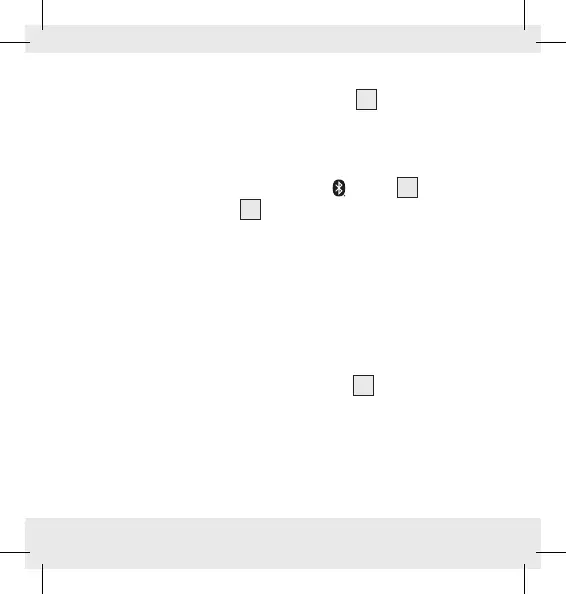26 US-EN
Establishing a Bluetooth
®
connection
Remove all plugs from the AUX-in jack
1
before you
attempt to establish a Bluetooth® connection.
Switch on the playback device and make sure its
Bluetooth
®
mode is on.
On the product press and hold the
button
6
for 2
seconds until the LED
5
flashes white and a signal
tone sequence sounds. The product will now attempt
to connect to the playback device (e.g. smartphone or
computer).
The product identification on the playback device will be
“SBL TW6 A2“. On the playback device “ACCEPT“ the
connection. Please note the requirements of the software
on the playback device.
Once the connection is made the LED
5
will light up
white and a signal tone sequence sounds.
The maximum range of the connection is 32.8 ft /10
m, but this may be reduced due to the geometry of the
space (obstructing furniture, walls, etc.).