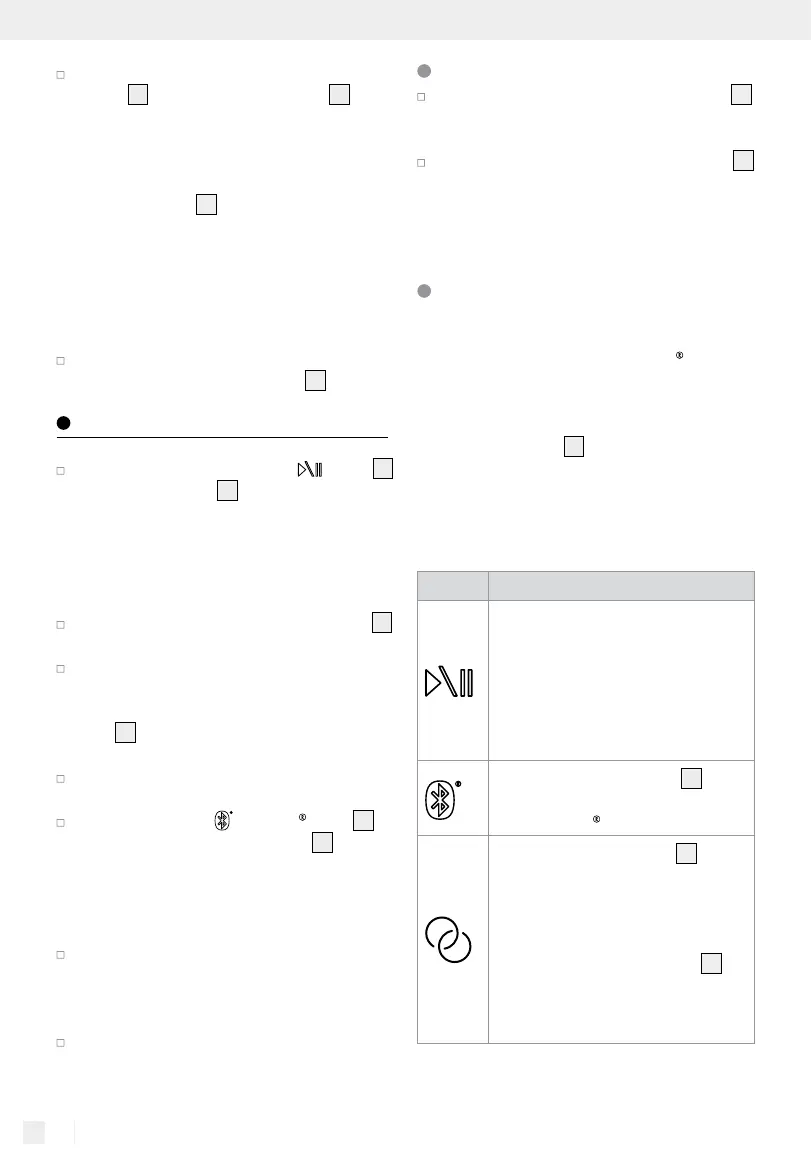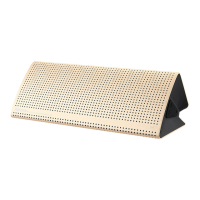18 GB/IE
Insert the micro-USB plug of the charging
cable
12
into the micro-USB socket
9
of the
Bluetooth
®
speaker. Insert the USB plug of
the charging cable into the USB port on a
USB adapter (not included in scope of
delivery).
Note: The LED
10
will light up red whilst
charging and change green once charging
is completed. The charging time for a
drained battery is approx. 3.5 hours.
Note: The speaker may be used whilst
charging. However, doing so will at a minimum
double the charging time.
Once charging is complete, remove the micro-
USB plug of the charging cable
12
.
Using the Bluetooth
®
speaker
Press and hold the Play / Pause button
1
until the signal LED
4
flashes white and a
signal of sound sequence. The speaker will
now attempt to connect to the playback device
(e.g. smartphone or computer).
Establishing a Bluetooth
®
connection:
Remove all plugs from the AUX stereo jack
11
before you establish Bluetooth
®
radio link.
Switch on the playback device and approve
the connection. Please note the requirements
of the software on the playback device. The
LED
4
will light up white and a signal tone
sequence sounds.
The speaker identification on the playback
device will be SBL TW9 A1.
Press and hold the Bluetooth button
5
for 2 seconds until the LED signal
4
flashes
white and a signal tone sequence sounds.
The speaker will now attempt to connect to
the
playback device (e.g. smartphone or com-
puter).
The maximum range of the connection is ap-
prox. 10 m, but may be reduced to the ge-
ometry of the space (obstructing furniture,
walls, etc.).
The playback device must support Bluetooth
®
standard 4.2. Otherwise you may not be
able to use all the functions listed below.
Setting the volume
Touch the touch area of the volume control
3
and move your finger clockwise to increase
the volume.
Touch the touch area of the volume control
3
and move your finger anti-clockwise to reduce
the volume.
On beep signal will sound when the maxi-
mum or minimum volume has been reached.
Functions of the buttons on
the Bluetooth
®
speaker
Start a playlist on your playback device. With the
change of the volume at the Bluetooth
speaker
the volume at the playback device is changed.
The volume on the Bluetooth
®
speaker can be ad-
justed as described before. Music is played back
through the speakers
8
.
Note: The volume synchronize function depends
on the Android version and on the brand of mobile
phone. The Bluetooth
®
speaker has 3 buttons.
These control the following functions:
Button
Function
- Hold approx. 2 seconds: switch
device on or off
- Press briefly during playback:
pause or continue playing
- Briefly press it twice: skip to next
song, briefly press it three times:
skip to previous song
- Press and hold the button
5
ap-
prox. 2 seconds to enable / disable
the Bluetooth
connection.
- Briefly press TWS button
7
to pair
two units before they connect to a
external Bluetooth device, a signal
tone will be heard if pairing has
been carried out successfully.
- Briefly press the TWS button
7
it
again to break the current TWS
connection, a signal tone will be
heard.
