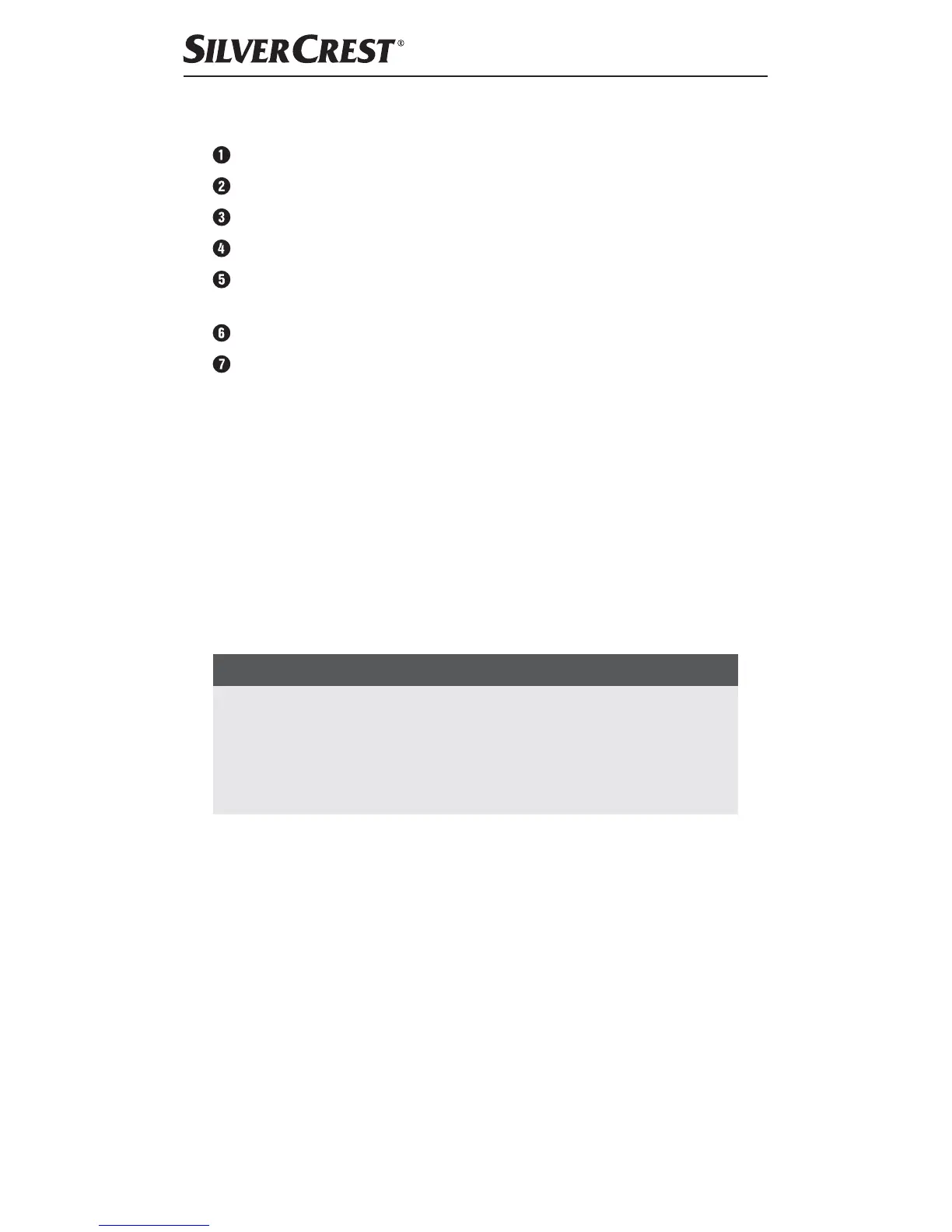SBT 3.0 A1
■ 6
│
GB
│
IE
│
NI
Components
Battery compartment
ON/OFF switch
CONNECT button
Indicator LED (blue)
Keyboard (example; keyboard layout will vary depending on the
country of delivery)
2 x 1.5 V batteries (type AAA/Micro)
Operating instructions (symbol image)
Initial operation
Check the package contents
(For illustrations see the fold-out page)
The following components are included in delivery:
▯ Bluetooth
®
keyboard SBT 3.0 A1
▯ 2 x 1.5 V batteries (type AAA/Micro)
▯ These operating instructions
NOTE
► Check the package for completeness and for signs of visible damage.
► If the consignment is incomplete or damaged due to defective packag-
ing or carriage, contact the Service hotline (see the section Service).
► Remove all parts of the device from the packaging and remove all
packaging materials.
