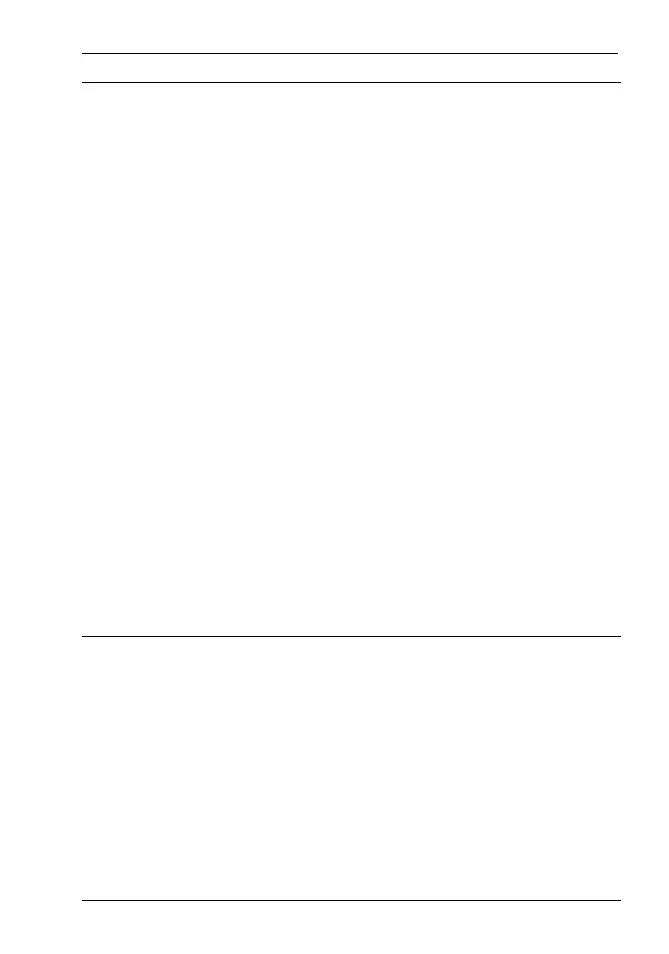SilverCrest SCA 5.00 A1 Table of Contents
The Menus .......................................................................... 36
The Recording Menus....................................................................36
Video Recording Menu.................................................................36
Photo Capture Menu.....................................................................39
The Playback Menus......................................................................42
Video Playback Menu...................................................................42
Photo Playback Menu...................................................................45
Setup Menu....................................................................................48
Date / Time...................................................................................49
Beep..............................................................................................49
Auto PowerOff...............................................................................49
TV Standard..................................................................................49
Format...........................................................................................49
Default...........................................................................................50
Language......................................................................................50
Frequency.....................................................................................50
Connectors and Ports ......................................................... 51
Viewing Recordings on a Television Screen..................................51
Connecting via the HDMI Cable....................................................51
Connecting via the USB/AV Cable................................................52
Transferring Recordings to the Computer......................................54
Using the USB port.......................................................................55
Using a Card Reader....................................................................56
English - 3
