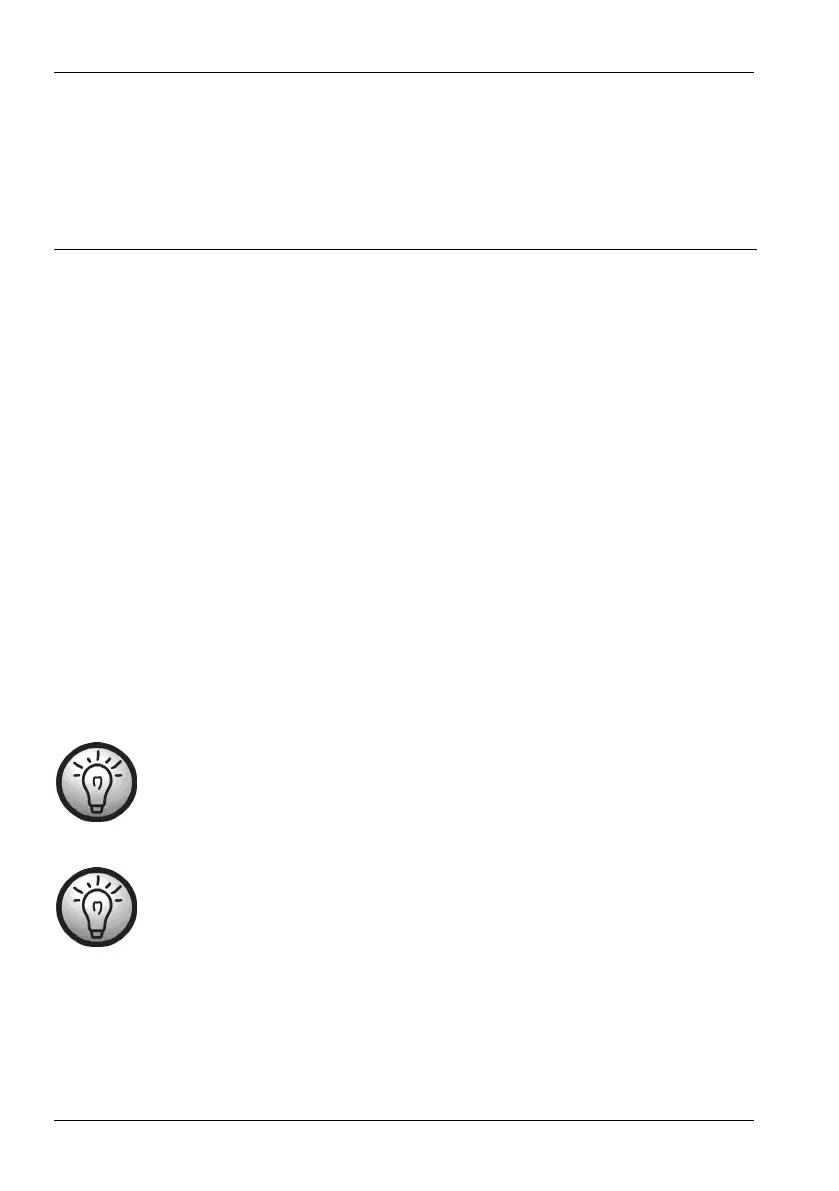SilverCrest SDJ 100 A1
10 - English
Connecting the USB Mixer
Connect the USB Mixer to the computer. To this purpose insert the small plug of the supplied USB
cable into the USB port on the rear of the USB Mixer. Insert the wide plug of the USB cable into a
free USB port of your computer.
Set-up
When you have connected the USB Mixer to your computer and have installed the Cross DJ software,
the device is ready for use. Start the supplied software to create your mixes. A detailed User Manual
for the use of the software is provided on the enclosed CD-ROM.
Players
With the USB Mixer you can control two players. The USB Mixer is designed so that the left-hand
controls are used to control the left-hand player (player A) and the right-hand controls for controlling
the right-hand player (player B).
The MASTER VOLUME control [7] located in the centre controls the volume of both players
(players A and B). Use the CROSSFADER [11] to seamlessly crossfade between both players. The
BROWSE control [1] is used to select a track. For more information, read the following section.
Loading a track
You can highlight a track in the software with the BROWSE control [1]. To this purpose turn the
control either clockwise or anti-clockwise. To load the highlighted track into a player, use the LOAD
buttons A or B [6] . Press the LOAD A button [6] to load the highlighted track into player A. To load
the highlighted track into player B, press the LOAD B button [6].
Please note that a track can only be loaded into a player when the player is
paused and if you have not previously loaded a track into the player.
When a track is loaded into the player for the first time, it is analysed. The track
speed and the full track information is displayed after this analysis.
