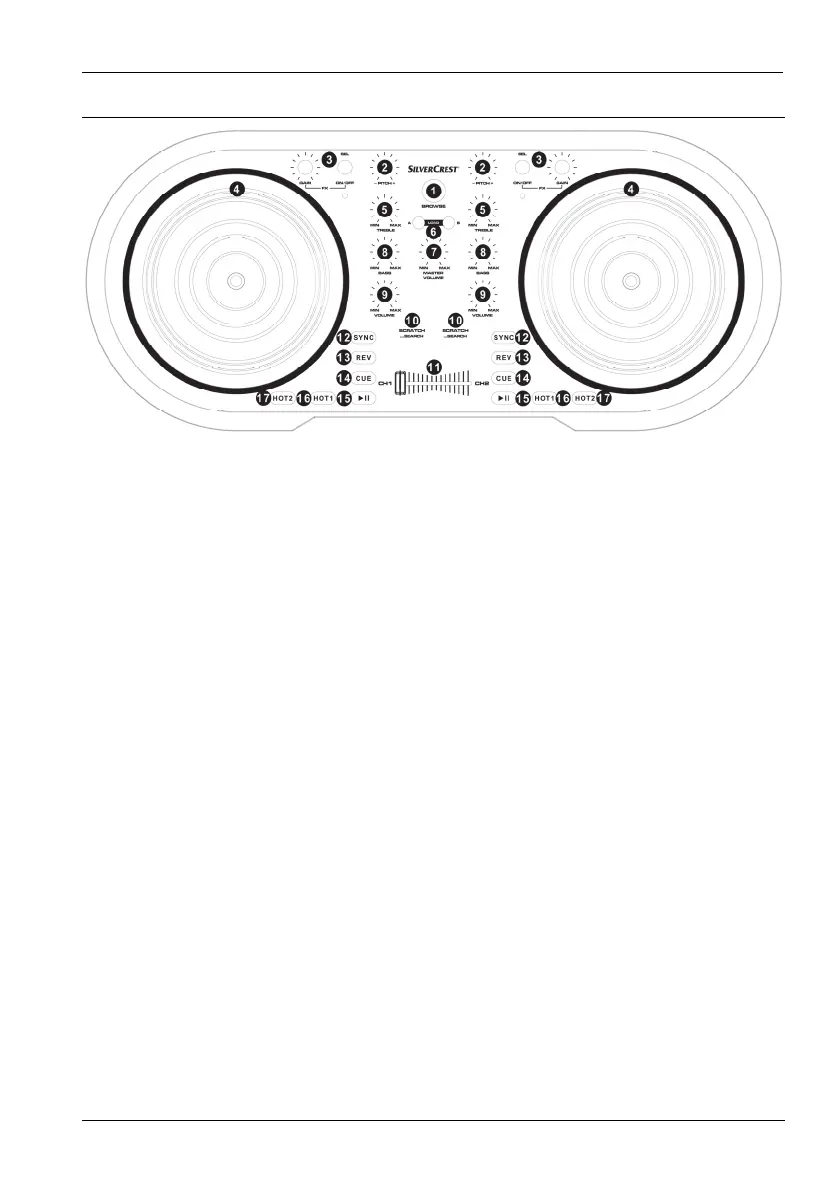SilverCrest SDJ 100 A1
English - 7
Control elements
1
BROWSE
Use this control to scroll through the tracks loaded in the software.
2
PITCH
Turn this control to vary the track speed. You can set the minimum
and maximum speed here in the software.
3
FX Select the required effect by turning the SEL ON/OFF control. The
selected effect is shown here in the software. To activate the selected
effect, press the SEL ON/OFF control. Press the SEL ON/OFF
control again to deactivate the effect. You can vary the intensity of
the effect by turning the GAIN control.
4
JOG WHEEL
With the JOG WHEELs you can "scratch" the track or fast forward to
a specific place in the track. You can select the required function
with the SCRATCH/SEARCH [10] button.
5
TREBLE
This control serves for damping or amplifying high frequencies.
6
LOAD Press the A button to load the selected track in player A or the B
button to load the selected track in player B. Please note that the
track is only loaded if you have not already loaded a track into the
respective player and if the player is paused.
7
MASTER VOLUME
Use this control to adjust the volume for both players.
8
BASS
This control serves for damping or amplifying low frequencies (bass).
9
VOLUME
This control only varies the volume of the required player.
10
SCRATCH/SEARCH Press this button to set the JOG WHEEL [4] to SCRATCH mode or
to SEARCH mode.
