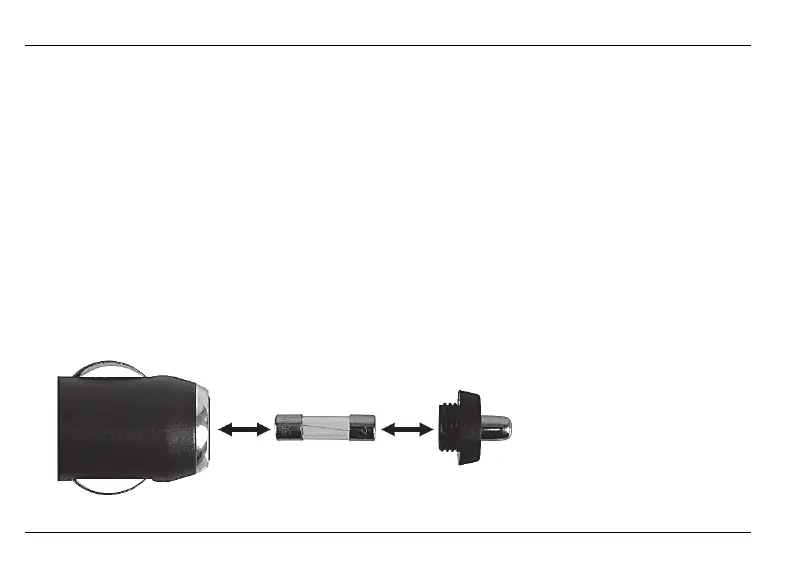SilverCrest SFA 4.1 E1
22 - English
Check whether the hands-free kit is switched on and connected to your mobile phone.
The lithium-ion battery won’t charge
Check whether the car charger adapter is plugged into your in-car socket correctly.
Check whether the USB plug of the car charger adapter is plugged into the USB charging port (7) of the hands-
free kit correctly.
Turn on the ignition, as some vehicles will only power the in-car socket when the ignition is on.
Check whether the LED of the car charger adapter lights up green. If this is not the case, the fuse may be
defective.
Check whether the car charger adapter fuse is defective and replace it if necessary. To do so, turn the contact
seal of the car charger adapter in an anti-clockwise direction. Replace the defective fuse with a new fuse of the
same type (see technical data) and fasten the contact seal by turning it in a clockwise direction.