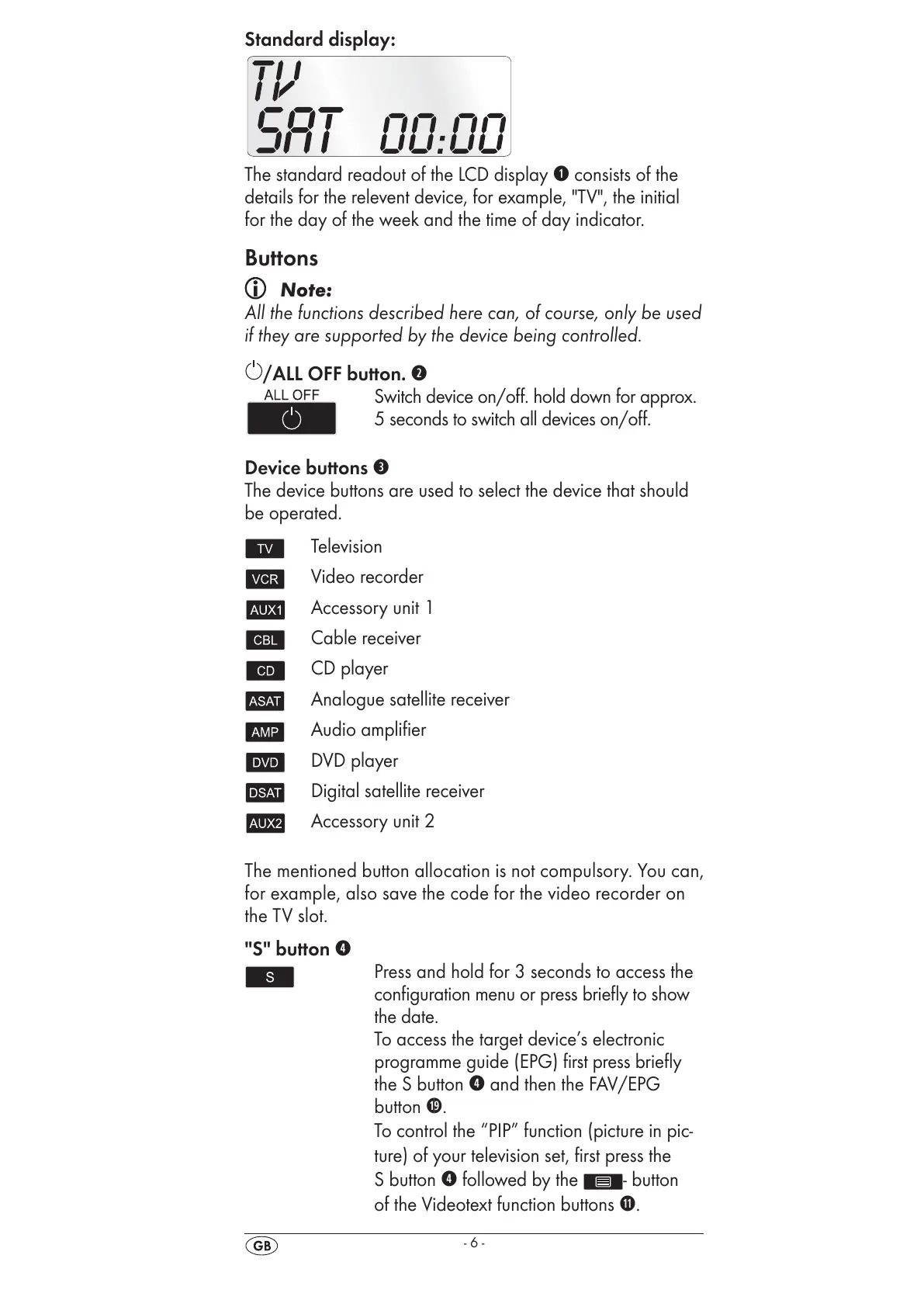6WDQGDUGGLVSOD\
7KHVWDQGDUGUHDGRXWRIWKH/&'GLVSOD\.FRQVLVWVRIWKH
GHWDLOVIRUWKHUHOHYHQWGHYLFHIRUH[DPSOH79WKHLQLWLDO
IRUWKHGD\RIWKHZHHNDQGWKHWLPHRIGD\LQGLFDWRU
%XWWRQV
1RWH
$OOWKHIXQFWLRQVGHVFULEHGKHUHFDQRIFRXUVHRQO\EHXVHG
LIWKH\DUHVXSSRUWHGE\WKHGHYLFHEHLQJFRQWUROOHG
$//2))EXWWRQ3
6ZLWFKGHYLFHRQR˩KROGGRZQIRUDSSUR[
VHFRQGVWRVZLWFKDOOGHYLFHVRQR˩
'HYLFHEXWWRQV$
7KHGHYLFHEXWWRQVDUHXVHGWRVHOHFWWKHGHYLFHWKDWVKRXOG
EHRSHUDWHG
7HOHYLVLRQ
9LGHRUHFRUGHU
$FFHVVRU\XQLW
&DEOHUHFHLYHU
&'SOD\HU
$QDORJXHVDWHOOLWHUHFHLYHU
$XGLRDPSOLÀHU
'9'SOD\HU
'LJLWDOVDWHOOLWHUHFHLYHU
$FFHVVRU\XQLW
The mentioned button allocation is not compulsory. You can,
for example, also save the code for the video recorder on
the TV slot.
6EXWWRQ/
Press and hold for 3 seconds to access the
configuration menu or press briefly to show
the date.
To access the target device’s electronic
programme guide (EPG) first press briefly
the S button / and then the FAV/EPG
button .
7RFRQWUROWKH´3,3µIXQFWLRQSLFWXUHLQSLF
WXUHRI\RXUWHOHYLVLRQVHWÀUVWSUHVVWKH
6EXWWRQ/IROORZHGE\WKH
EXWWRQ
RIWKH9LGHRWH[WIXQFWLRQEXWWRQV0
