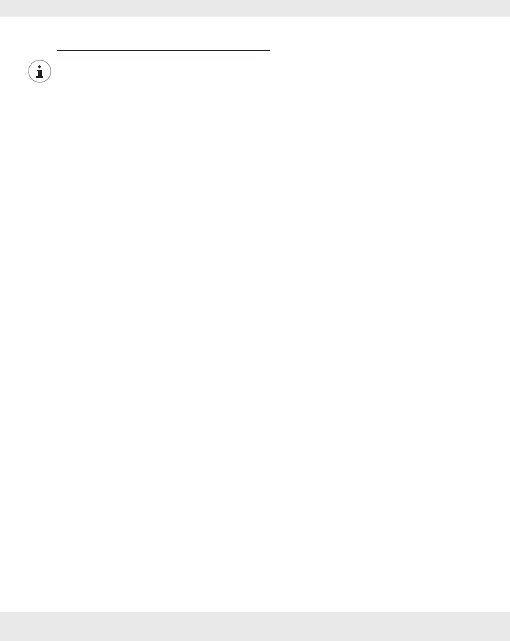180 DE/AT/CH
P Softwareinstallation
HINWEIS:
Die Software ist nicht kompatibel mit Mac OS.
Sie können die Mausinstallationssoftware auch unter
www.Lidl-service.com herunterladen. Auf dieser Lidl-
Service-Webseite müssen Sie die Produktnummer IAN
373971_2104 zur Suche nach der herunterzuladenden
Software eingeben.
Softwareinstallation aus CD
1. Legen Sie das mitgelieferte Einrichtungsmedium in das CD-
Laufwerk des Computers ein.
2. Die Installation sollte automatisch starten.
3. Falls dies nicht der Fall ist, starten Sie die Datei „SFM
2400 A1 Mouse Setup.exe“ auf der CD manuell durch
Doppelklick.
4. Befolgen Sie die Installationsanweisungen zum Abschließen
der gesamten Installation.
5. Nach Installation und Ausführung des Softwareprogrammes
sehen Sie die nachstehende Bedienoberfläche.
