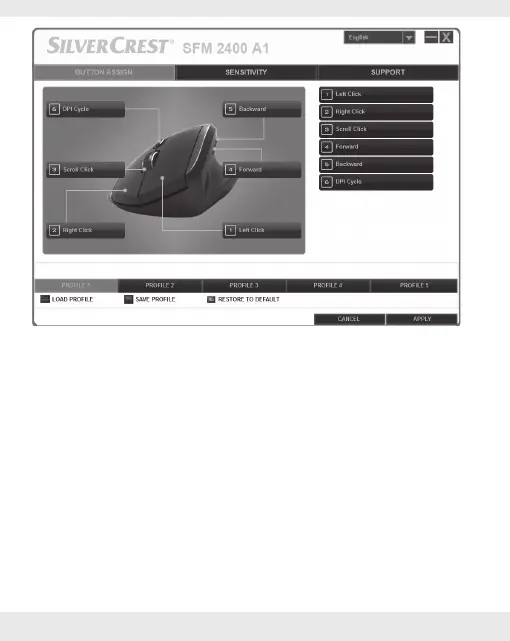20 GB/CY
Configuration of wireless mouse function
The software is used to configure the mouse buttons. The
software is divided into three tabs:
Button Assign/ Sensitivity/ Support. Please refer to below for
more details.
Button Assign tab:
You can program the buttons of the mouse with different
functions. Just simply click on the button that you wish and
a function list will pop out for selection. Once you have
selected your preferred function on the list click “Apply“,
and the assigned mouse function will now be ready to use.
