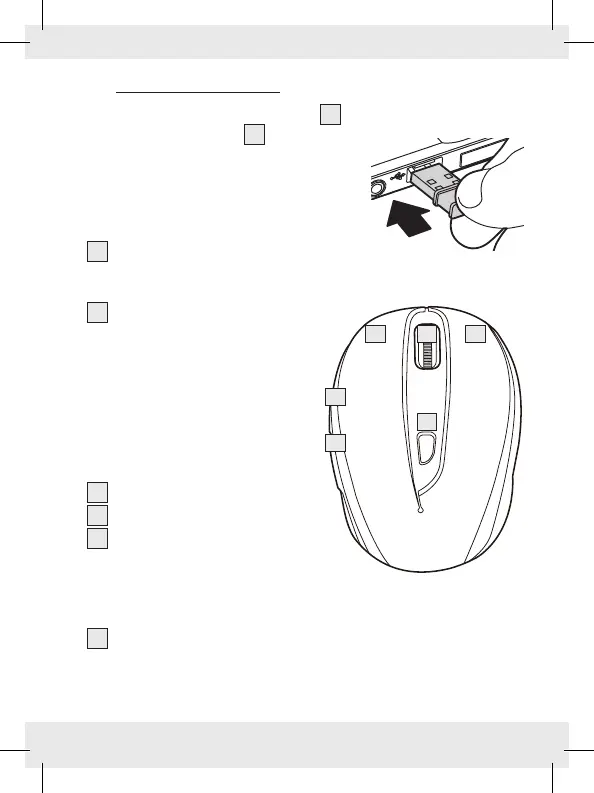41 US-ES
65 1
4
3
2
P Funcionamiento
*Conexión de la llave USB
9
:
Inserte la llave USB
9
en un puerto
USB adicional de la computadora.
*Encienda la computadora.
*Los controladores necesarios se
instalan automáticamente.
1
Botón derecho del mouse:
Brinda las funciones de clic
tradicionales del mouse.
2
Botón DPI:
(1000 / 1500 / 2000
– Haga clic una vez en
el botón, luego cambie
el parámetro DPI por el
siguiente valor DPI). El
parámetro DPI siguiente es
1500 dpi. Elija un parámetro
que considere cómodo.
3
Botón atrás
4
Botón adelante
5
Botón izquierdo del
mouse: Brinda las funciones
de clic tradicionales, como
hacer clic, hacer doble clic y
arrastrar.
6
Rueda de desplazamiento y botón del medio del
mouse:
Gire hacia arriba o abajo para desplazarse por las páginas
o documentos.
