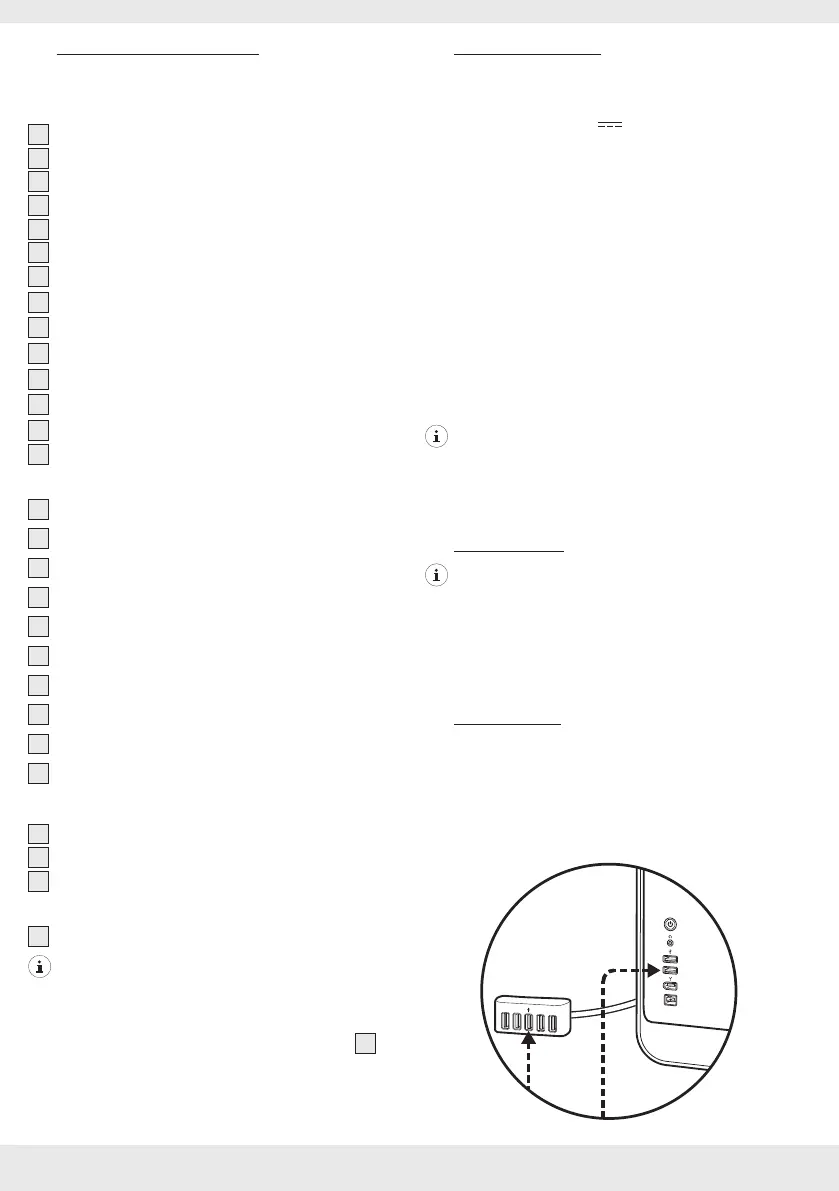8 GB/IE/NI
P Description of parts
Please refer to the fold out page.
Special function keys:
1
Media player key
2
Volume down key
3
Volume up key
4
Mute key
5
Stop key
6
Skip backward key
7
Play/Pause key
8
Skip forward key
9
E-mail key
10
Web home key
11
Key lock key
12
Calculator key
13
Windows key
14
Function key
Lighting mode keys:
15
Cycling single colour lighting mode key
16
Wave/running spectrum lighting mode key
17
Static single colour lighting mode key
18
Heartbeat lighting mode key
19
Customized spectrum lighting mode key
20
Light ON/OFF key
21
Brightness up key
22
Flashing speed up key
23
Brightness down key
24
Flashing speed down key
Indicators:
25
Num lock indicator
26
Caps lock indicator
27
Scroll lock indicator
Accessories:
28
1 Set of operation instructions
NOTE:
1) Regional keyboard layouts may differ.
2) All special functions and/or multi-assignments can
only be used by using the “FN“ function key
14
.
P Technical data
Operating systems: Microsoft
®
Windows
®
7/8/10
Required ports: 1 free USB port
Working voltage: 5 V
Current
consumption: 240 mA (max.)
Cable length: approx. 1.8 m
Operating
temperature: 5 to 35 °C
Operating humidity: 40 to 80 % RH
Storage
temperature: 0 to 40 °C
Storage humidity: 20 to 90 % RH
Dimensions
(L x W x H): 441 x 140 x 40 mm
Net weight: approx. 900 g
NOTE:
The specification and design may be changed
without notification.
P Before use
NOTE:
Before use, verify the package contents are
complete and undamaged!
All parts have to be unpacked and the packaging
material has to be removed completely.
P Operation
Setup your product
Turn ON your computer.
Connect your gaming keyboard to any free USB
port of your computer or a USB hub connected to
your computer.
