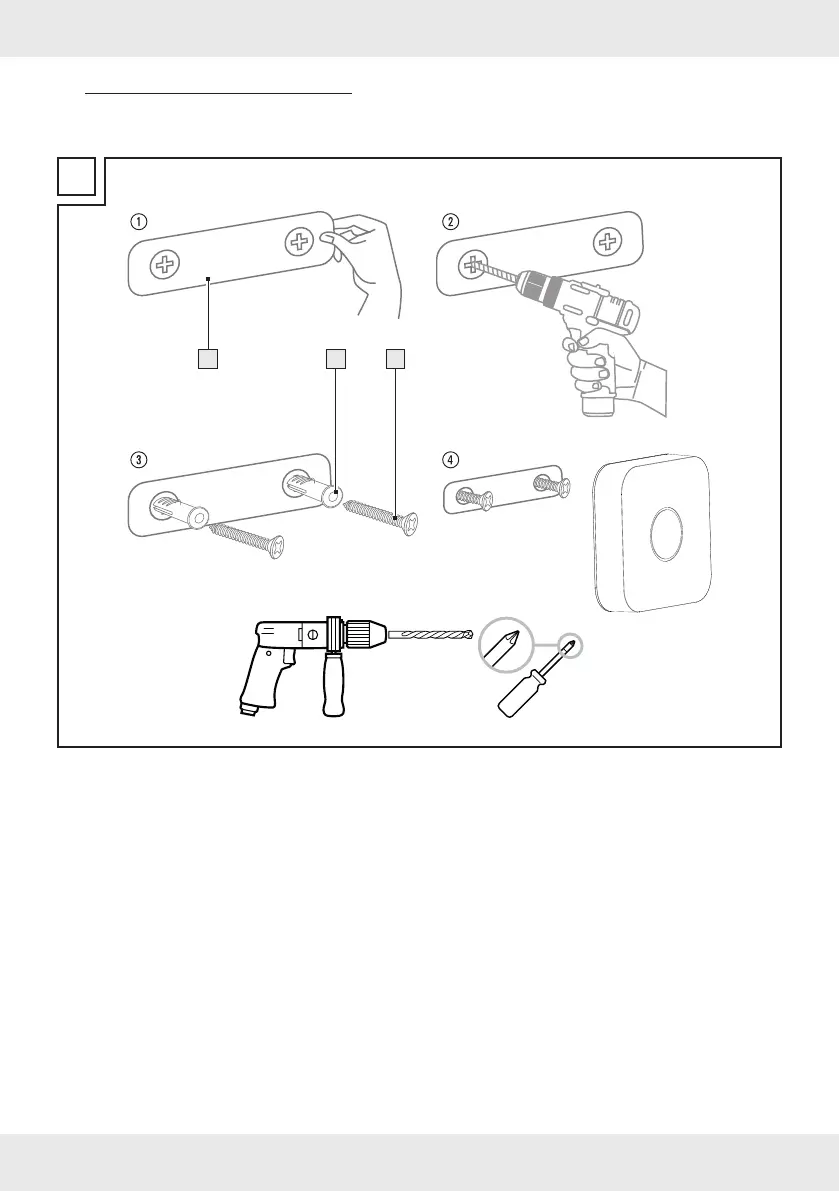31GB/IE/NI/MT/CY
Optional – Wall mounting
m
WARNING! Risk of electric shock! Do not drill into any pipes or mains cables beneath the
mounting surface. Use a voltage/metal detector.
D
Ø 5.5 mm
14 13 12
Remove the protective foil from the adhesive
tape on the back of the mounting template [].
Stick the mounting template [] to the desired
position.
Drill 2 holes on the marked positions.
Insert the dowels [] into the drill holes and
turn in the screws [].
Hang the Gateway on the screws.
