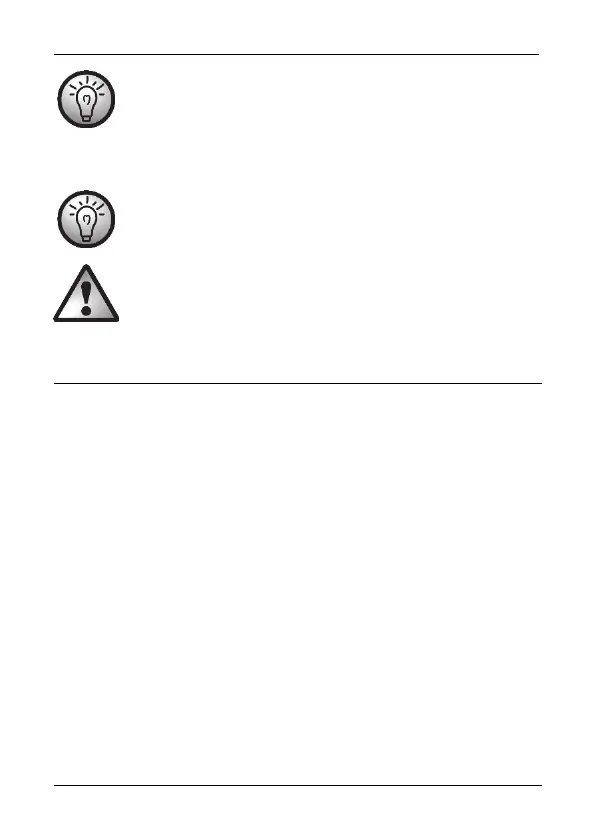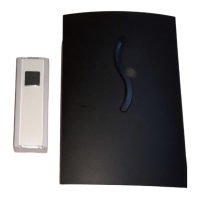SilverCrest SLS 2200 B1
14 - English
Alternatively, you can use an external USB power adapter (not
supplied) to charge the battery of your Solar Power Bank. To
do this, you will need the USB cable (B) supplied. You can
purchase a suitable 5V USB power adapter with at least
500mA from any electronics retail outlet.
When not using the Solar Power Bank for a long time, it is
recommended to recharge the battery from time to time. This
ensures a longer battery endurance.
When using an external power adapter, it must be connected
to an easily accessible wall outlet so that it can be disconnected
quickly in case of an emergency.
Getting started
Using the ON/OFF pushbutton
Powering on
Briefly press the ON/OFF pushbutton (5) to switch the Solar Power Bank on.
The 5V LED (3) and the battery capacity LEDs (4) light. After approx. 5
seconds the battery capacity LEDs (4) go off, and the output 5V LED (3) lights
while a connected device is being charged.
Auto power off
If no device to be charged is connected within 20 seconds, the device will
power off to safe battery power.
Powering off
Keep the ON/OFF pushbutton (5) pressed for at least 3 seconds to switch the
Solar Power Bank off and to cancel the current charging process.
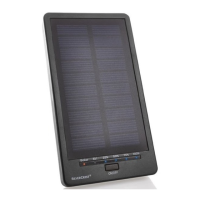