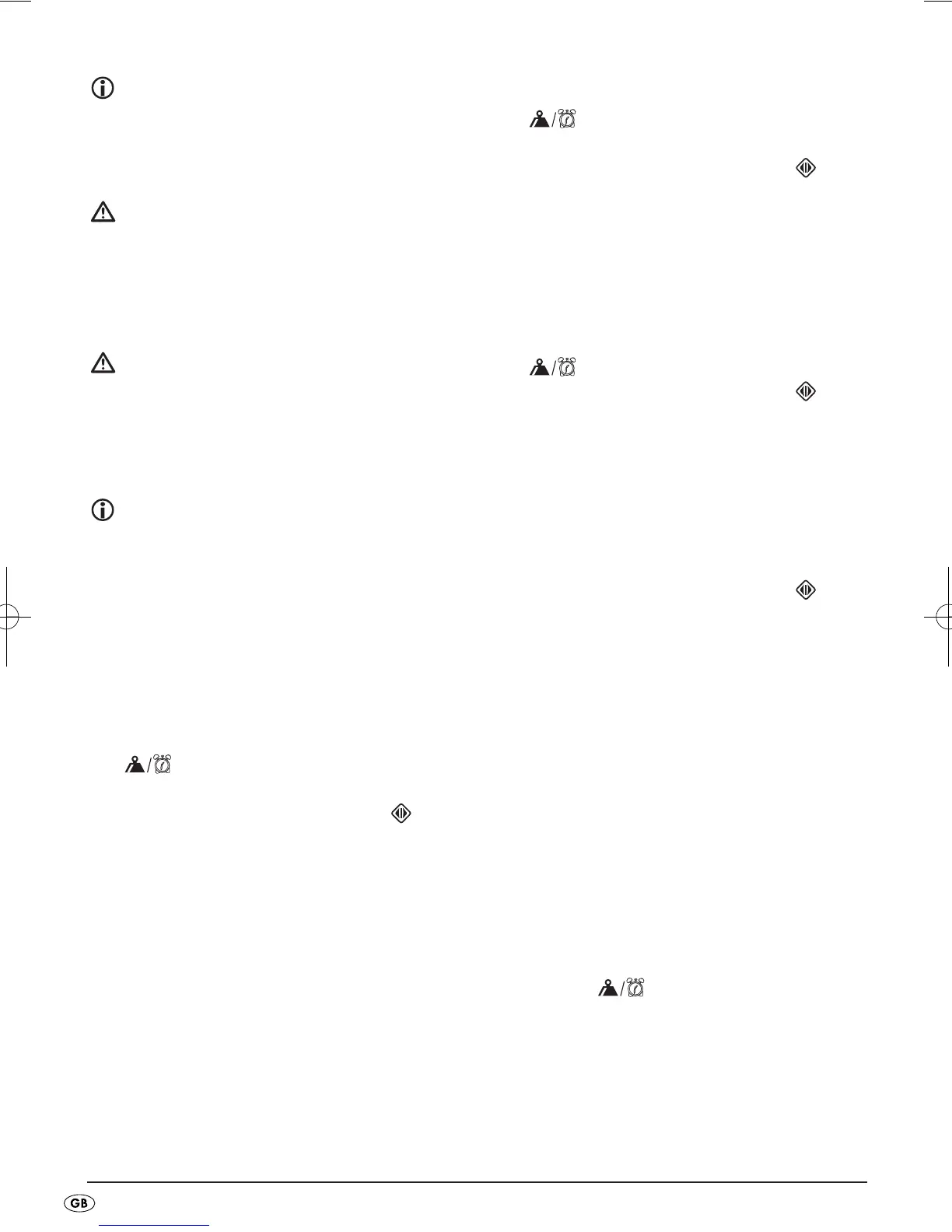- 18 -
Note
Should the meal not be properly cooked on comple-
tion of the auto-menu, continue cooking for a couple
of minutes with the Quick start programme.
Risk of fire!
For the programmes with enabled Grill function
(A-01, A-02, A-03, A-05, A-06, A-09), under NO
circumstances may you use covers or non-heat-resistant
dishes, as they can melt or catch fire!
Risk of injury!
After a cooking process, the turntable 3 is very hot!
You should therefore always use an oven cloth or
heat resistant oven gloves when removing it from the
cooking area.
Take note:
Take note that size, shape and the type of foodstuff
help determine the result of the cooking process.
Example 1:
Proceed as follows to cook 400 g of vegetables or
fruit:
1. In standby mode turn the control dial 0 slowly
to the left until "A-10" appears in the display 1.
2. Press the button Weight/Kitchen Timer w
four times. 400 g appears in the
display 1.
3. Press the button Start/Quickstart 0 to
commence the cooking process.
Example 2:
To heat 300 ml water, proceed as follows:
1. In standby mode turn the control dial 0 slowly
to the left until "A-04" appears in the display 1.
2. Press the button Weight/Kitchen Timer w
three times. 300 g appears in the
display 1.
3. Press the button Start/Quickstart 0 to
commence the cooking process.
Example 3:
To heat 300 g of appetizers, proceed as follows:
1. In standby mode turn the control dial 0 slowly
to the left until "A-07" appears in the display 1.
2. Press the button Weight/Kitchen Timer w
once. 300 g appears in the display 1.
3. Press the button Start/Quickstart 0 to
commence the cooking process.
Baking Pizza
With the automatic programme "Pizza" you can
prepare delicious pizza in the microwave.
1. In standby mode turn the control dial 0 slowly
to the left until "A-03" appears in the display 1.
2. Press the button Start/Quickstart 0 .
3. Using the control dial 0 select the matching
pizza programme:
• "P-01" for deep-frozen pizza,
temperature approx. -18°C
Weight 150 g–450 g
("P-01" appears in the display 1).
• "P-02: for chilled pizza,
temperature approx. 5°C,
Weight 150 g–450 g
("P-02" appears in the display 1).
• "P-03" for fresh pizza,
temperature approx. 20°C,
Weight 150 g–450 g
("P-03" appears in the display 1).
4. Repeatedly press the button Weight/Kitchen
Timer w until the desired weight
appears in the display 1.
IB_SMW900EDSA1_49386_LB3C 30.07.2010 16:54 Uhr Seite 18
