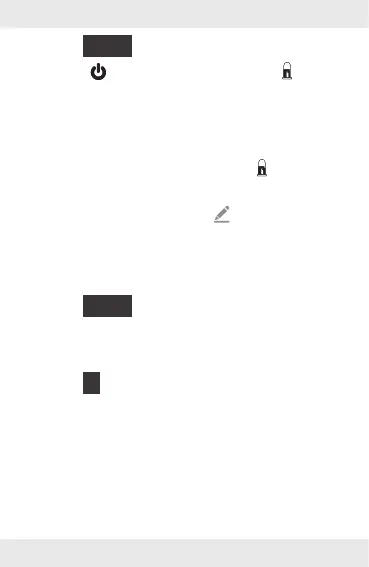16 GB/IE/NI
9. Tap
{
Done
}
.
10. Press [4] for approx. 5 s until LED [5]
flashes.
11. Follow the app instructions.
12. Establishing connection.
13. After successful pairing: The LED [5]
stops flashing.
14. Naming the product: Tap and enter a
name.
15. Tap one of the rooms to set location of
product (selected room is grayed out).
16. Tap
{
Done
}
.
17. Pairing completed.
18. Return to home screen:
Tap
{
<
}
.
