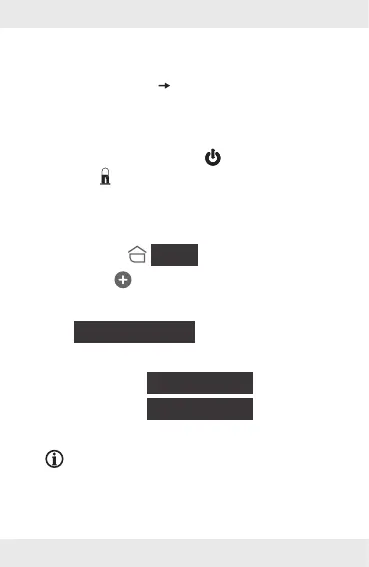45 NL/BE
Voorbereiding
App Lidl Home installeren en Gateway
configureren ( Gebruiksaanwijzing
Gateway).
1. Sluit het product aan op een stopcontact.
2. Inschakelen: Druk op [4].
LED [5] brandt.
3. Gereed om te koppelen.
4. De app Lidl Home openen.
5. Tabblad
{
Thuis
}
:
Tik op (meer apparaten toevoegen).
6. Categorie kiezen:
{
Stekker en bus
}
7. Kiezen:
– iOS:
{
Stekkerdoos
}
– Android:
{
Stekkerdoos
}
8. Gateway kiezen.
Alleen noodzakelijk indien u 2of meer
Gateways bezit.
