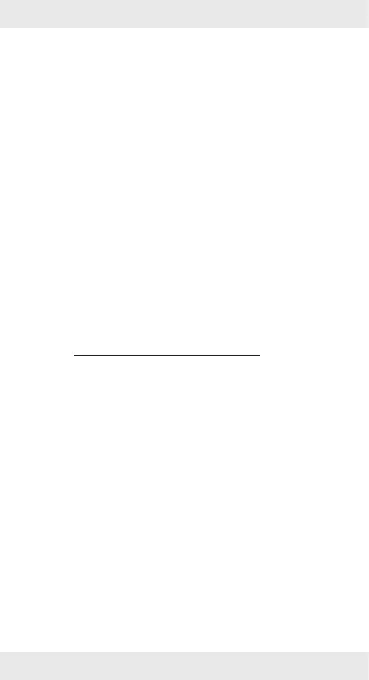69GB/IE
Resetting the product
1. To reset the product to factory default
settings, remove and reinsert the
battery[5] thrice within 10seconds.
2. When you insert the battery[5] for the
third time, press onto the battery and
do not release it until you hear a long
acoustic signal.
Deactivating the product
o To deactivate the product, remove the
battery[5].
Cleaning and care
Cleaning
Do not allow any water or other
liquids to enter the product’s interior.
Do not use abrasives, harsh cleaning
solutions or hard brushes for cleaning.
1. Clean the product and its accessories
with a slightly moistened cloth.
2. Let all parts dry afterwards.