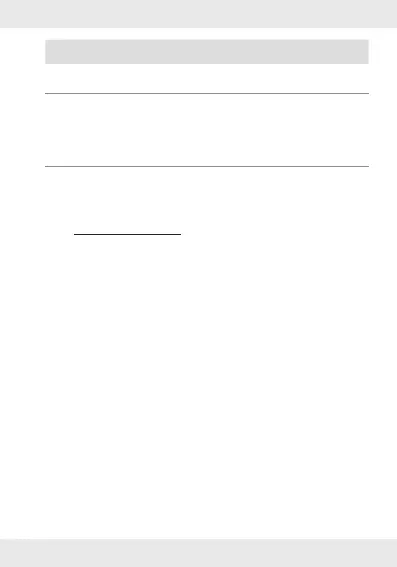35GB/IE/NI
LED Status
Red Charging
White
(lights up for approx.
20 s, then OFF)
Fully charged
Off Not charging
Operation
Charging/storage box
The headphones [1] begin charging
automatically when at least one
headphone is inserted into a charging
port [7].
Checking current battery capacity status of
the charging/storage box [6]:
Briefly press the on button [9].
The current battery capacity status is
indicated by the charging status indicator
[8] on the charging/storage box: